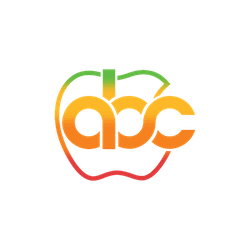In today’s fast-paced world, being productive is more important than ever. With our busy lives and endless to-do lists, it’s easy to feel overwhelmed and unproductive. Thankfully, technology has come to our rescue, and there are now countless apps available to help us manage our time, stay focused, and get more done.
If you’re an iOS user looking to supercharge your productivity, you’re in luck. In this article, we’ll be sharing the top 15 iOS apps that will help you stay organized, focused, and on top of your game. Whether you’re a student, a working professional, or just someone looking to be more productive, these apps are sure to make a difference in your life.
These apps have been selected based on their functionality, user-friendliness, and overall effectiveness. So, without further ado, let’s dive in and discover the best productivity apps for your iOS device (both iPhone and iPad).
To help you get the most out of this list of the best and must-have productivity apps for Apple iOS devices (iPhones and iPads), we have broken down the list into three sections.
We separated these iOS apps for productivity into Productivity Apps for Task Management, Productivity Apps for Time Management, and Productivity Apps for Note-taking and Organization.
While there are lots of useful apps on the iOS ecosystem to help boost productivity, it is recommended that you only install apps that you need. This is necessary to help improve battery life on your iPhone.
Top 5 iOS Productivity Apps for Task Management
Are you looking for ways to boost your productivity and stay on top of your tasks? Well, I’ve got some good news for you – there are some amazing task-management apps out there that can make your life a lot easier!
In this article, I’ll be sharing with you my top 5 favorite productivity apps for task management on iOS devices. These apps are perfect for anyone who wants to keep track of their to-do list, prioritize tasks, and ensure they never miss a deadline.
Whether you’re an iPhone or iPad user, you’ll find something useful here. So, whether you’re searching for a task organizer app for iPad or to-do list apps for iPhone, I’ve got you covered.
So, say goodbye to stress and hello to productivity! Keep reading to discover the best iOS productivity apps for tasks and get ready to take your productivity to the next level.
1. Todoist

Todoist is one of the most popular to-do list apps for iPhones and a great task organizer app for iPad.
Todoist is a powerful task management app that allows you to organize your to-do list, set deadlines, and track your progress. You can create projects, sub-tasks, and labels to keep everything organized, and the app syncs seamlessly across all your devices.
This user-friendly app is the perfect upgrade to your traditional to-do list. With Todoist, you can easily record and group your tasks based on projects for efficient organization.
But that’s not all – Todoist also allows you to collaborate with others by sharing and assigning tasks. This feature is perfect for teams, as it encourages teamwork and makes it easy to keep everyone on the same page.
Download or install Todoist on the Apple App store
2. Trello
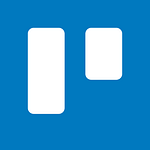
Trello is a popular task management app that uses boards, lists, and cards to help you visualize your tasks and stay organized. You can assign tasks to team members, set deadlines, and use labels to categorize your tasks.
Whether you’re working on a solo project or collaborating with a team, Trello makes it easy to share tasks, assign due dates, and track progress. With its intuitive interface, you can quickly create new tasks, move them between lists, and add detailed descriptions and checklists.
Plus, with Trello’s seamless integration with other apps like Google Drive and Slack, you can streamline your workflow and stay connected with your team.
If you’re looking for a powerful and flexible task management app, Trello is one of the must-have task management apps for iOS devices.
Download or install Trello on the Apple App store
3. Things 3

Things 3 is a beautifully designed task management app for iOS devices like iPhones and iPads that makes it easy to organize your to-do list and stay on top of your tasks. You can create projects, sub-tasks, and headings to keep everything organized, and the app has a powerful reminder system to keep you on track.
With Things 3, you can easily organize your to-do list, set reminders, and track your progress with ease. The app is designed to help you stay on top of your tasks and achieve your goals, no matter how busy your schedule gets.
Whether you’re working on personal or professional projects, Things 3 makes it easy to organize your tasks and stay productive. Things 3 app allows you to categorize your tasks by projects, assign due dates, and set reminders, so you never miss a deadline.
With Things 3’s intuitive interface and powerful features, you can easily manage your to-do list, collaborate with others, and track your progress over time. Plus, with seamless integration with other apps like Siri and Mail, you can streamline your workflow and save time.
If you’re looking for a powerful and user-friendly task manager app for your iPhone or a task organizer app for your iPad, Things 3 is a perfect choice.
Download or install Things 3 on the Apple App store
4. OmniFocus

OmniFocus is the ultimate task management app for iOS devices! The app helps you capture, organize, and prioritize your tasks, no matter how complex.
With intuitive interfaces and customizable perspectives, you can easily see what tasks are due, add notes, and break down large projects. Plus, seamless integration with other apps like Apple Mail and Siri makes task capturing a breeze.
Omnifocus is a feature-rich task management app that allows you to create complex projects and organize your tasks with tags, due dates, and priorities. You can also use the app’s powerful search and filtering options to quickly find what you need.
Download OmniFocus today and take control of your to-do list like a pro!
Download or install OmniFocus on the Apple App store
5. Microsoft To Do

Finally, but not the last task management app or to-do list app for iPhones and iPads, we have Microsoft To Do.
Microsoft To-Do is the ultimate task management app for iOS devices! With Microsoft To-Do, you can easily create and manage your to-do lists, whether you’re at home, at work, or on the go.
The app is designed to help you stay organized and productive, with features like due dates, reminders, and task categories. You can easily add new tasks, prioritize them, and track your progress over time.
Microsoft To-Do also integrates seamlessly with other Microsoft apps, like Outlook and OneNote, making it easy to manage all of your tasks in one place. Plus, with our app optimized for iOS devices, you can easily access your to-do lists from anywhere and at any time.
Microsoft To-Do is a simple and intuitive task management app that syncs across all your devices. You can create tasks, set due dates, and use tags to keep everything organized.
Apart from the app being optimized for iOS devices, Microsoft To-Do also integrates seamlessly with other Microsoft products like Outlook, OneNote, and Teams, making it easy to manage all of your tasks in one place.
If you’re looking for a reliable and user-friendly task management app or to-do list app for your iPhone or iPad, Microsoft To-Do is a perfect choice. Download it today and start taking control of your to-do list!
Download or install Microsoft To Do on the Apple App store
Bonus
The apps listed above are some of the best task management apps for iOS devices to boost productivity. Apart from these apps, there are other iOS productivity apps for tasks which are very useful as well.
Other apps you could also use for task management or to-do lists on your iPhone or iPad include IFTTT (If This, Then That) for task automation, Google Tasks, and ClickUp (Agile project management).
Top 5 iOS Productivity Apps for Time Management
In today’s fast-paced world, time management has become a crucial skill for achieving success and productivity. Time management is the process of organizing and prioritizing your time to accomplish your goals and objectives efficiently.
If you’re an iOS user, you’re in luck, as there are numerous time management apps for iOS that can help you take control of your time and make the most out of every day.
In this section, we’ll introduce you to the top 5 iOS productivity apps for time management that can help you track your time and stay focused on your tasks. Whether you need a timer app for iPhone or a time tracker app for iPad, these apps will make it easier to manage your time and boost your productivity.
So, let’s dive in and explore how these time management apps for iOS can help you make the most out of your day.
1. RescueTime

RescueTime is a time-tracking app that monitors how you spend your time on your iOS device. It gives you a detailed report of your activities and how much time you spend on different apps and websites. It’s a great tool for identifying time-wasting activities and improving your productivity.
The app runs in the background and automatically categorizes your activities as productive or unproductive time. You can set goals for how much time you want to spend on different tasks, and RescueTime will send you alerts when you’re spending too much time on unproductive activities.
Plus, with its detailed reports and insights, you can get a better understanding of your work habits and make informed decisions about how to optimize your time.
Whether you’re a busy student, a freelancer, or a working professional, RescueTime can help you stay on top of your to-do list and achieve your goals.
Download or install RescueTime on the Apple App store
2. Focus@Will

Focus@Will is a productivity app for both iPhones and iPads that uses music to help you focus and be more productive. It provides a variety of specially curated music playlists designed to help you concentrate and stay on task.
Focus@Will offers a variety of music channels that are optimized for different work styles and activities, so you can choose the one that works best for you. You can also customize your music experience by adjusting the tempo, intensity, and type of music.
Whether you’re studying for exams, working on a creative project, or need to stay focused during a long workday, Focus@Will can help you stay in the zone and get more done.
So why not give it a try? Download Focus@Will today and start boosting your productivity and creativity with the power of music!
Download or install Focus@Will on the Apple App store
3. Evernote

Evernote is a note-taking app that allows you to capture and organize your ideas, notes, and to-do lists in one place. It offers a range of features, such as document scanning, web clipping, and voice memos, making it a versatile and powerful tool for productivity.
You can also attach files, set reminders, and tag your notes for easy organization and retrieval. With Evernote’s powerful search feature, you can quickly find any note or idea you need, whether it was created yesterday or months ago.
Whether you’re a student, professional, or busy parent, Evernote can help you stay on top of your to-do list and accomplish your goals.
Download or install Evernote on the Apple App store
4. Toggl Track: Hours & Time Log
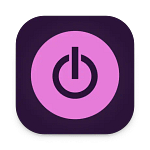
Toggl Track is a popular time-tracking app that allows you to track your time across different projects and tasks. It also has a Pomodoro timer, reports, and integrations with other tools.
With Toggl Track, you can keep track of how much time you spend on different tasks and projects, and get insights into how you’re using your time.
Toggl Track is designed to be simple and intuitive, so you can start tracking your time in seconds. You can create projects and tasks, assign them to different clients, and track your time with a single click.
With Toggl Track’s powerful reporting features, you can generate detailed reports to see how you’re spending your time and identify areas where you can improve your productivity.
Whether you’re a freelancer, consultant, or working professional, Toggl Track can help you stay on top of your tasks and maximize your productivity.
Download or install Toggl Track on the Apple App store
5. Forest: Focus for Productivity

If you’re looking for a reliable timer app for your iPhone or a time-tracker app for your iPad, Forest – Focus for Productivity is one of the best and user-friendly time management apps for iOS devices.
Forest is a unique productivity app that gamifies time management. It encourages you to stay focused and avoid distractions by planting a virtual tree, which grows as long as you stay on task. If you leave the app, the tree dies. Over time, you can grow a virtual forest and earn rewards.
Download or install Forest: Focus for Productivity on the Apple App store
Top 5 iOS Productivity Apps for Note-taking and Organization
Note-taking and organization are critical skills for anyone looking to stay productive and on top of their game. Keeping track of your thoughts, ideas, and to-do lists is essential for staying organized and accomplishing your goals.
Luckily, there are plenty of note-taking and organization apps available for iOS users that can help you streamline your workflow and stay productive on the go.
In this section, we’ll introduce you to the top 5 iOS productivity apps for note-taking and organization that can help you take notes, organize your ideas, and stay on top of your tasks.
Whether you need a notes app for iPhone or an organizer app for iPad, these apps will make it easier to stay organized and productive no matter where you are. So, let’s dive in and explore how these note-taking and organization apps for iOS can help you stay on top of your game.
1. Notion
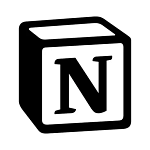
Notion is one of the most popular note-taking apps for iOS. It’s a versatile tool that can be used for task management, project planning, note-taking, and more.
Notion’s interface is user-friendly, and you can customize it to your liking. It’s an excellent choice for those who need to keep track of multiple tasks and projects.
Download or install Notion on the Apple App store
2. Evernote
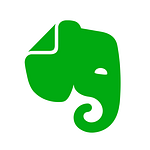
Evernote is another popular note-taking app for iPhone and iPad users. It allows you to create notes, to-do lists, and reminders. You can also add images, audio, and other files to your notes. Evernote has a powerful search function that makes it easy to find the information you need.
Download or install Evernote on the Apple App store
3. Bear

Bear is a note-taking app that’s perfect for writers, designers, and other creatives. It has a simple, elegant interface that allows you to focus on your writing. Bear also has advanced features like hashtags and custom themes, making it easy to organize and find your notes.
Download or install Bear on the Apple App store
4. Google Keep
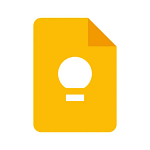
Google Keep is a free note-taking app that’s great for those who need a simple, easy-to-use app. It allows you to create notes, to-do lists, and reminders.
You can also add images and voice memos to your notes. Google Keep is integrated with other Google apps, making it easy to share your notes and collaborate with others.
Download or install Google Keep on the Apple App store
5. Notability

Take Notes & Annotate PDFs Notability is a popular note-taking app that allows you to take handwritten notes, create typed notes, and annotate PDFs.
It’s an excellent choice for students and professionals who need to take detailed notes and keep them organized. Notability also allows you to record audio and sync your notes with other devices.
Download or install Notability on the Apple App store
Bonus
Here are other top iOS productivity apps for note-taking and organization that you should check out as well.
GoodNotes

GoodNotes is another note-taking app that’s great for those who prefer to take handwritten notes. It allows you to write with a stylus or your finger and offers a variety of paper templates to choose from. GoodNotes also allows you to import PDFs and annotate them, making it a great app for reading and taking notes.
Download or install GoodNotes on the Apple App store
Microsoft OneNote

OneNote is a free note-taking app that’s part of the Microsoft Office suite. It allows you to create notes, to-do lists, and reminders, and you can also add images, audio, and other files to your notes. OneNote is integrated with other Microsoft apps, making it easy to share your notes and collaborate with others.
Download or install Microsoft OneNote on the Apple App store
Conclusion
In conclusion, with the vast number of productivity apps available on the iOS platform, it can be overwhelming to choose the right ones that fit your needs. However, with our top 15 productivity apps for task management, time management, note-taking, and organization, you’re sure to find the right apps to help boost your productivity.
Whether you’re an iPhone or iPad user, these apps have got you covered. From the intuitive user interface to the robust features, you can stay on top of your tasks and be more efficient.
From the top 5 task management apps to the top 5 time management apps and the top 5 note-taking and organization apps, we’ve covered it all.
We hope this article has helped you discover the best productivity apps for iOS and has made it easier for you to choose the right app for your needs.
We highly recommend trying out these apps and seeing how they can transform your daily workflow.