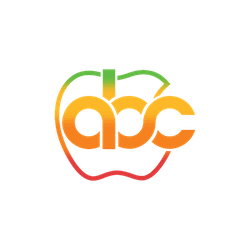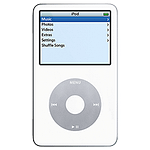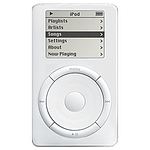- All Apple Devices
- iPod
- Apple iPod Classic 1st Gen
Apple iPod Classic 1st Gen
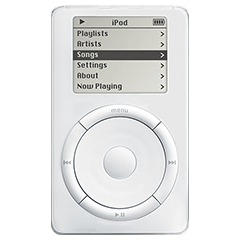
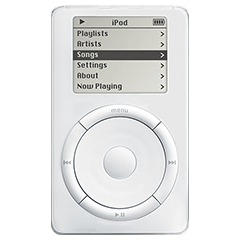
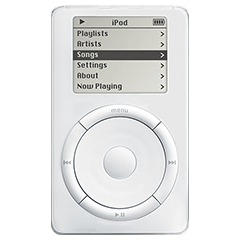
iPod Classic 1st Gen
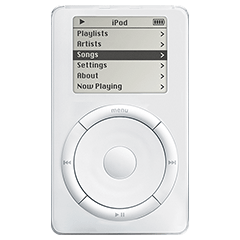
Product Brand: Apple
2.5
Pros
- Revolutionary for its time with its 5 GB storage capacity.
- Classic design with a click wheel interface.
- Supports multiple audio file formats, including MP3 and AAC.
- Great battery life for its time.
- Can be used as an external hard drive.
Cons
- Limited storage capacity compared to newer devices.
- No colour display or video playback capabilities.
- No built-in FM radio or Wi-Fi connectivity.
- Limited compatibility with newer versions of iTunes and macOS.
- Heavy and bulky compared to newer devices.
Apple iPod Classic 1st Gen Review and Features
Apple iPod with scroll wheel also known as Apple iPod 1st Generation, 2001.
Apple introduced the first-generation iPod (M8541) on October 23, 2001, with the slogan “1,000 songs in your pocket”. They went on sale on November 10, 2001. The first iPod had a monochrome LCD (liquid-crystal display) screen and featured a 5 GB hard drive capable of storing 1,000 songs encoded using MP3 and was priced at US$399.
Among the iPod’s innovations was its small size, achieved using a 1.8″ hard drive, whereas other HDD-based competitors (like earlier DEC Personal Jukebox player) were using 2.5″ hard drives at the time, and its easy-to-use navigation, which was controlled using a mechanical scroll wheel (unlike later iPods, which had touch-sensitive scroll wheels), a centre select button, and four auxiliary buttons around the wheel. The iPod had a rated battery life of ten hours.
On March 20, 2002, Apple introduced a 10 GB model of the first-generation iPod for US$499. VCard compatibility was added, allowing iPods to display business card information synced from a Mac.
The iPod Classic (stylized and marketed as iPod classic and formerly iPod Video or just iPod) is a discontinued portable media player created and formerly marketed by Apple Inc.
There were six generations of the iPod Classic and a spin-off (the iPod Photo) that was later re-integrated into the main iPod line. All generations used a 1.8-inch (46 mm) hard drive for storage. The “classic” suffix was formally introduced with the rollout of the sixth-generation iPod on September 5, 2007.
Before this, all iPod Classic models were simply referred to as iPods; the first iPod released in 2001 was part of this line called “Classic”. It was available in silver or black from 2007 onwards, replacing the “signature iPod white”.
On September 9, 2014, Apple discontinued the iPod Classic. The sixth-generation 160 GB iPod Classic was the last Apple product to use the original 30-pin dock connector and the distinctive click wheel.
The iPod’s operating system is stored on its dedicated storage medium. An additional NOR flash ROM chip (either 1 MB or 512 KB) contains a bootloader program that tells the device to load its OS from the storage medium.
Each iPod has 32 MB of RAM, although the 60 GB and 80 GB fifth generation and the sixth-generation models have 64 MB. A portion of the RAM is used to hold the iPod OS loaded from firmware, but most of it serves to cache songs from the storage medium.
For example, an iPod could spin its hard disk up once and copy approximately 30 MB of upcoming songs into RAM, thus saving power by not requiring the drive to spin up for each song.
Custom firmware has also been developed, such as Rockbox (up to 1G – 6G requires emCORE) and iPodLinux (up to 5G, 6G has an encrypted firmware.), which offer open-source alternatives to the standard firmware and operating system.
iPods with colour displays use anti-aliased graphics and text with sliding animations. All iPods have five buttons, and the later generations (4th and above) have the buttons integrated into the click wheel. This design gives an uncluttered, minimalist interface, though the circuitry contains multiple momentary button switches. The buttons are:
- Menu: to traverse back through the menus, toggle the backlight on older iPods, and jump to the main menu on newer iPods
- Center: to select a menu item
- Play / Pause: this doubles as an off-switch when held
- Skip Forward / Fast Forward
- Skip Backwards / Fast Reverse
Full Technical Specifications
General Technical Specifications
| Device Type | Portable Media Player |
| Initial Price | US$399. On March 20, 2002, the price of the new versions: was US$499. |
| Models |
M8513 and M8541: original scroll wheel, 5 GB for Mac M8709: original scroll wheel, 10 GB for Mac M8709: new scroll wheel, 5 GB for PC |
| Released | 23 October, 2001 |
| Status | Discontinued |
| Successor | iPod Touch |
| Generation | 1st |
| Colors | White |
| System Requirements |
Apple computer with built-in FireWire port Mac OS 9.2 (or later) or Mac OS X v10.1 (or later) iTunes 2 software (included) |
| Customizable Settings |
Equalizer Shuffle songs or albums Repeat one or all Startup volume Sleep timer Backlight timer Display contrast Clicker Languages: English, French, German, Japanese, Spanish, Italian, Dutch, Danish, Norwegian, Portuguese, Finnish, Swedish, Korean, Simplified Chinese, Traditional Chinese |
| Power Adapter |
6-pin FireWire connector AC input: 100V to 240V at 0.4 amp maximum Frequency: 50 to 60 Hz DC output: 12V at 1 amp maximum |
| Input and Output |
FireWire (IEEE 1394a) port 3.5-mm stereo headphone jack |
| iPod's Processor Type | ARM 7TDMI-derived CPUs (PP5002) |
| iPod's Processor Speed | 90 MHz (x2) |
| RAM | 32 Megabytes |
| iPod's Internal Memory |
5 GB hard drive (capable of storing one thousand songs in 160-Kbps MP3 format), introduced on October 23, 2001. 10 GB (2000 songs in 160-Kbps MP3 format) and 20 GB were released on March 20, 2002. Upgraded to 40 GB on September 8, 2003. 1.8” hard drive |
| Connectivity | FireWire port |
| FM Radio Support | 9.2.1 and X 10.1 (Mac 9.2.2, 10.1.4 introduced on July 17, 2002.) |
| Operating System OS => Every computer system run on a base software called Operating System (OS). Operating System controls all basic operations of the computer (such as smartphone, PDAs, tablet computers and other handheld devices). The Operating System allows the user to install and run third party applications (apps), apps are used to add new functionality to the device. | Operating system for mobile devices based on Pixo OS 2.1 |
| Audio Technology Features |
A high output amplifier (60-mW), a standard 3.5-mm headphone jack Earbud-style headphones with 18-mm drivers using Neodymium transducer magnets Frequency response: 20 to 20,000 Hz Impedance: 32 ohms Sensitivity: 104-dB sound pressure level at 1 mW Up to 20 minutes of skip protection Maximum output power: 60 mW RMS (30 mW per channel) Frequency response: 20 to 20,000 Hz Audio formats supported: MP3 (up to 320 Kbps), MP3 Variable Bit Rate (VBR), WAV, AIFF Upgradable firmware enables support for future audio formats |
| Headphone Type | 3.5mm Audio jack |
| Display Info |
Black and white 2-inch (diagonal) monochrome (backlit) liquid-crystal display (LCD) screen. Display resolution: 160 x 128; 0.24-mm dot pitch |
| Dimensions |
Height: 4.02 inch (102 mm) Width: 2.43 inch (61.8 mm) Depth: 0.78 inch (19.9 mm) |
| Weight | 6.5 ounces (185 g) |
| Camera | No |
| SIM SIM (Subscriber Identity Module) is a small card that contains mobile network subscriber's account information. This allows the phone using the card to attach to a mobile network. The SIM card is most commonly associated with GSM and UMTS mobile networks. Moving a SIM card from one phone to another allows a subscriber to switch mobile phones without having to contact their mobile network carrier. SIM cards can also be used by a phone to store limited amounts of data, such as phone numbers and text messages. | No SIM |
| Battery |
Battery type: Built-in rechargeable Li-Poly (Lithium Polymer) Battery capacity: 1200 mAh Music Playtime: Up to 10 hours when fully charged Charging via FireWire connector to Mac system or power adapter Fast-charge time: up to 1 hour (charges to 80% of battery capacity) Full-charge time: up to 3 hours |
| Navigation | The first model had a mechanical scroll wheel, ensuring easy one-handed navigation. It had a centre select button and four auxiliary buttons around the wheel. |
Disclaimer Note
We can not guarantee that the information on this page is 101% correct.