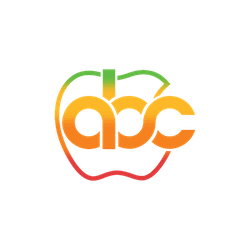- All Apple Devices
- Mac mini
- Apple Mac mini (2018, Intel Core i7)
Apple Mac mini (2018, Intel Core i7)

Apple Mac mini (2018, Intel Core i7)

Product Brand: Apple
8
Pros
- Compact design with good build quality
- Faster processor
- Customizable with upgradeable RAM and storage options
- Runs macOS, which offers a user-friendly and secure operating system
- Supports a wide range of peripherals and accessories
- Better graphics performance
- Thunderbolt 3 ports
Cons
- Limited upgradability due to soldered CPU
- High price compared to similarly specced PCs
- Limited port selection compared to other desktops
- Higher cost
- No dedicated graphics card
Apple Mac mini (2018, Intel Core i7) Overview
The Apple Mac mini (2018) is a powerful desktop computer that was released by Apple in 2018. The Mac mini (2018) features an 8th-generation quad-core Intel Core i7 processor, which provides excellent performance for demanding tasks like video editing and 3D rendering. It also features up to 64GB of high-speed DDR4 RAM, which ensures smooth multitasking and fast app launching.
The Mac mini (2018) also features Intel UHD Graphics 630, which offers a decent level of graphics performance for basic tasks like photo editing and video playback. Additionally, the Mac mini (2018) includes a range of connectivity options, including four Thunderbolt 3 ports, two USB-A ports, HDMI 2.0, and Ethernet.
One of the major benefits of the Mac mini (2018) is its compact design, which makes it an ideal choice for those with limited desk space. It’s also a versatile device that can be used for a range of tasks, from basic web browsing to professional video editing. Another advantage of the Mac mini (2018) is its low power consumption, which makes it an energy-efficient option.
However, the Mac mini (2018) also has a few drawbacks. For instance, it’s relatively expensive, especially if you opt for the higher-end configurations. Additionally, the Mac mini (2018) doesn’t come with a monitor, keyboard, or mouse, which means you’ll need to purchase these separately if you don’t already have them.
Overall, the Apple Mac mini (2018, Intel Core i7) is a powerful and versatile desktop computer that’s ideal for those who need a compact and energy-efficient device. It’s not without its drawbacks, but if you’re willing to pay the premium price, the Mac mini (2018) is a great investment.
Full Technical Specifications
Apple Mac Mini Specifications
| Device Type | Desktop Computer |
| Released | 30 October, 2018 |
| Colors | Space Gray |
| Case type | Cuboid |
| Height | 1.4 inches (3.6 cm) |
| Width | 7.7 inches (19.7 cm) |
| Depth | 7.7 inches (19.7 cm) |
| Weight | 2.9 pounds (1.3 kg) |
| Dimensions | 1.4 x 7.7 x 7.7 |
| RAM | 8GB of 2666MHz DDR4 SO-DIMM memory (configurable to 16GB, 32GB, or 64GB) |
| RAM (Type) | DDR4 |
| RAM Max | upto 64 GB |
| RAM Slots | 2 Slots |
| Processor Type | 8th Gen 6-core Intel Core i7 |
| Fabrication process | 14-nanometer (nm) process |
| Processor Architecture | 64 bit |
| Processor Cache |
L1 Cache: 256 KB per core L2 Cache: 1.5 MB per core L3 Cache: 12 MB shared |
| Processor Speed | 3.2 GHz |
| Processor Details |
3.2GHz 6-core Intel Core i7 processor Turbo Boost up to 4.6GHz |
| Processor/CPU Cores | 6 cores |
| GPU GPU (Graphics Processing Unit) is a single-chip processor designed to rapidly manipulate and alter memory to accelerate the creation of images in a frame buffer intended for output to a display, This includes things such as lighting effects, object transformations, and 3D motion. | Intel UHD Graphics 630 |
| GPU Type | Integrated |
| Storage Capacity |
256GB PCIe-based SSD storage (configurable to 512GB, 1TB, or 2TB SSD) |
| Storage Type | Solid State Drive (SSD) |
| Power | The power supply provides 150W maximum continuous power and accepts line voltage between 100-240V AC at a frequency of 50Hz to 60Hz, single phase. |
| Operating System OS => Every computer system run on a base software called Operating System (OS). Operating System controls all basic operations of the computer (such as smartphone, PDAs, tablet computers and other handheld devices). The Operating System allows the user to install and run third party applications (apps), apps are used to add new functionality to the device. | Mac OS |
| Bluetooth Version | Bluetooth 5.0 |
| Wi-Fi Wi-Fi is a popular wireless networking technology using radio waves to provide high-speed network connections that allows devices to communicate without cords or cables, Wi-Fi is increasingly becoming the preferred mode of internet connectivity all over the world. |
802.11ac Wi-Fi wireless networking IEEE 802.11a/b/g/n compatible |
| Ports |
Four Thunderbolt 3 (USB-C) ports with support for: - DisplayPort - Thunderbolt 3 (up to 40 Gb/s) - USB 3.1 Gen 2 (up to 10 Gb/s) - Thunderbolt 2, HDMI, DVI, and VGA supported using adapters (sold separately) Two USB-A ports (up to 5Gb/s) HDMI 2.0 port Gigabit Ethernet port (configurable to 10Gb Ethernet) 3.5 mm headphone jack |
| Ethernet Support |
10/100/1000BASE-T Gigabit Ethernet (RJ-45 connector) Configurable to 10Gb Ethernet (Nbase-T Ethernet with support for 1Gb, 2.5Gb, 5Gb, and 10Gb Ethernet using RJ-45 connector) |
| Display Support | Up to three displays supported, with two displays with 4096-by-2304 resolution at 60Hz connected via Thunderbolt 3 plus one display with 4096-by-2160 resolution at 60Hz connected via HDMI 2.0 |
| Audio Support |
Built-in speaker HDMI 2.0 port supports multichannel audio output |
| Video File Formats |
The Mac mini (2018) supports a wide range of video file formats, including: HEVC H.264 MPEG-4 Part 2 Motion JPEG ProRes ProRes RAW Apple Lossless AAC-LC AC-3 (Dolby Digital) E-AC-3 (Dolby Digital Plus) FLAC MP3 Ogg Vorbis WAV |
Disclaimer Note
We can not guarantee that the information on this page is 101% correct.