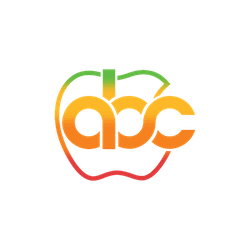- All Apple Devices
- Magic Mouse
- Apple Magic Mouse 2 (2nd Generation)
Apple Magic Mouse 2 (2nd Generation)












Apple Magic Mouse 2 (2nd Generation)

Product Brand: Apple
4
Pros
- Wireless design eliminates cable clutter and allows for greater flexibility.
- Rechargeable battery via Lightning port eliminates need for constant battery replacements.
- Multi-touch surface allows for easy and intuitive navigation of macOS.
- Sleek and stylish design complements Apple's modern aesthetic.
- Compatible with a range of Apple devices, including Mac computers and iPads.
Cons
- Lack of physical buttons may not be suitable for some users.
- Low profile design may not be comfortable for extended use.
- Limited compatibility with non-Apple devices.
- No ergonomic design features for users who need extra support.
Apple Magic Mouse 2 (2nd Generation) Specifications
The Apple Magic Mouse 2 (2nd Generation) is a wireless, multitouch mouse designed by Apple Inc. and was released on October 13, 2015, as an upgrade to the previous Magic Mouse. Here are its key features and specifications:
Design:
- The Magic Mouse 2 features a sleek, minimalistic design with a smooth, multi-touch surface for gesture-based controls.
- It has a continuous, one-piece top shell and a built-in rechargeable lithium-ion battery that eliminates the need for disposable batteries.
- The mouse is available in two color options: silver and space gray.
Connectivity:
- The Magic Mouse 2 uses Bluetooth technology to connect to Mac computers and other devices.
- It is compatible with macOS X 10.11 or later versions.
Multi-Touch Gestures:
- The Magic Mouse 2 features a multi-touch surface that allows users to perform a variety of gestures, such as scrolling, swiping, and zooming with ease.
- The mouse also supports Force Touch technology, which lets users perform additional actions by pressing down harder on the surface.
Battery Life:
- The Magic Mouse 2 has a built-in rechargeable lithium-ion battery that provides up to one month of use on a single charge.
- It can be charged via a Lightning cable, which is included in the box.
Compatibility:
- The Magic Mouse 2 is compatible with macOS X 10.11 or later versions, including macOS Big Sur.
- It can also be used with iPadOS 13.4 or later versions.
Dimensions and Weight:
- The Magic Mouse 2 measures 2.16 inches in height, 5.1 inches in width, and 0.85 inches in depth.
- It weighs 0.22 pounds.
Overall, the Apple Magic Mouse 2 (2nd Generation) offers a sleek, intuitive design with a multi-touch surface and built-in rechargeable battery, making it a great option for Mac and iPad users who value aesthetics and functionality.
FAQs on Apple Magic Mouse 2
Does the Apple Magic Mouse 2 work with Windows?
Yes, although it was designed for the Mac, the Apple Magic Mouse 2 like every other Bluetooth mouse will work on a Windows computer.
How to charge the Apple Magic Mouse 2?
To charge the Apple Magic Mouse 2, simply connect the mouse to the Lightning to USB Cable that came with it. Then, plug the USB end of the cable into a USB port on your computer or a USB power adapter. You can check the mouse’s charge level by clicking the System Preferences icon in the Dock, and then selecting Bluetooth.
How long does Apple Magic Mouse 2 take to charge?
The average Apple Magic Mouse 2 takes about 2-3 hours to charge. If you are using it for the first time, it is recommended to charge it for at least 8 hours. Once it is fully charged, you can use it for about a month before it needs to be charged again.
How long does an Apple Magic Mouse 2 last?
Assuming you are talking about the battery life, it lasts around 1 month on a full charge. However, you can use it while it’s charging, so it’s not a big deal. If you have a problem with your mouse, Apple has a pretty good support team that can help you figure out the issue.
When did Apple Magic Mouse 2 come out?
Apple Magic Mouse 2 was released on October 13, 2015. It is a redesign of the original Apple Magic Mouse that was released in 2009. The new mouse has a built-in rechargeable battery and a lightning connector for charging. It also has Force Touch, which allows you to click and hold down on the mouse to access additional functions.
How long to fully charge Apple Magic Mouse 2?
Assuming you are using the Apple Magic Mouse 2 with the Lightning to USB Cable that comes included in the box, it will take approximately 3 hours to charge the mouse from 0% to 100%. The mouse will continue to work while it is charging, but will have limited functionality.
Does the Apple Magic Mouse 2 work on iPads?
Apple’s Magic Mouse 2 is a great addition to any iPad, providing a sleek and stylish way to navigate your device. The mouse is comfortable to use and easy to connect, and it works great on both iOS and macOS.
Full Technical Specifications
Apple Magic Mouse Specifications
| Released | 13 October, 2015 |
| Features |
Apple Magic Mouse 2 features: -Multi-Touch surface -Built-in rechargeable battery -Lightning connector for charging -Bluetooth connectivity -System Requirements: macOS 10.12.4 or later The Magic Mouse 2 features a multi-touch surface that allows you to perform simple gestures, such as swiping and scrolling. The mouse also has a built-in rechargeable battery and comes with a Lightning connector for charging. Additionally, the mouse features Bluetooth connectivity for easy pairing with your Mac. Lastly, the Magic Mouse 2 has a sleek, minimalist design that will complement any workspace. |
| Input | Multi-Touch Surface |
| Power | 1986 mAh rechargeable Li-Po battery |
| Maximum Battery Life | 1 Month |
| Height | 0.85 inch (2.16 cm) |
| Width | 2.25 inch (5.71 cm) |
| Depth | 4.47 inch (11.35 cm) |
| Weight | 0.22 pound (0.099 kg) |
| Colors |
White Black |
| What’s in the Box |
Magic Mouse USB-C to Lightning Cable |
| System Requirements |
Bluetooth-enabled Mac with OS X 10.11 or later iPad with iPadOS 13.4 or later |
| Full-Functionality OS Support | Mac |
| Box Dimensions (LxWxH) | 5 x 2.9 x 1.4" |
| LED Indicator | Yes |
| Wireless Connectivity | Bluetooth 3.0 |
| Cable Type | Braided |
| Mouse Hand Orientation | Ambidextrous |
| Scroll Type | Touch |
| Movement Detection Technology | Laser |
Disclaimer Note
We can not guarantee that the information on this page is 101% correct.