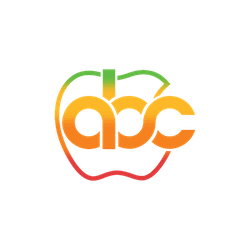- All Apple Devices
- Magic Trackpad
- Apple Magic Trackpad 2
Apple Magic Trackpad 2






Apple Magic Trackpad 2

Product Brand: Apple
4.5
Pros
- Wireless design eliminates cable clutter and allows for greater flexibility.
- Multi-touch surface allows for easy and intuitive navigation of macOS.
- Sleek and stylish design complements Apple's modern aesthetic.
- Rechargeable battery via Lightning port eliminates need for constant battery replacements.
- Tactile feedback provides a satisfying clicking experience.
- Force Touch technology allows for additional features such as pressure sensitivity.
Cons
- May take some time to adjust to the lack of physical buttons.
- Low profile design may not be comfortable for extended use.
- Limited compatibility with non-Apple devices.
- No ergonomic design features for users who need extra support.
Apple Magic Trackpad 2 Specs and Features
The Apple Magic Trackpad 2 is a wireless touchpad that is designed for use with Apple computers. It was released in October 2015 as an upgrade to the original Magic Trackpad.
Design:
- The Magic Trackpad 2 has a sleek and minimalist design that matches Apple’s aesthetic. It has a large glass surface that supports multi-touch gestures and a force touch feature.
- It is available in two colors: silver and space gray.
- The dimensions of the Magic Trackpad 2 are 6.3 x 4.5 x 0.19-0.43 inches (L x W x H).
- It weighs 0.51 pounds.
Connectivity:
- The Magic Trackpad 2 connects to your Mac via Bluetooth 4.0.
- It is compatible with Mac computers running OS X v10.11 or later.
Battery Life:
- The Magic Trackpad 2 has a built-in rechargeable lithium-ion battery.
- It can last up to one month on a single charge, depending on usage.
Features:
- The Magic Trackpad 2 supports multi-touch gestures, including swipe, pinch, and rotate.
- It also supports the force touch feature, which can detect the amount of pressure applied to the trackpad and trigger different actions based on that pressure.
- The trackpad surface is made of glass, which makes it smooth and responsive to the touch.
- The Magic Trackpad 2 also includes a lightning-to-USB cable for charging.
Compatibility:
- The Magic Trackpad 2 is compatible with Mac computers running OS X v10.11 or later.
- It is also compatible with iPadOS 13.4 or later on iPad models that support Bluetooth devices.
Price:
- The launch price of the Magic Trackpad 2 was $129.
Overall, the Apple Magic Trackpad 2 is a sleek and functional touchpad that adds convenience and functionality to your Mac computer or iPad. Its multi-touch gestures and force touch feature make it a versatile tool for navigating your device, while its rechargeable battery ensures that you can use it for extended periods without worrying about running out of power.
FAQs on Apple Magic Trackpad 2
How long does the magic trackpad 2 battery last?
The magic trackpad 2 has a built-in battery that lasts up to one month on a full charge. To extend the life of your battery, we recommend charging it once a month.
What is an apple magic trackpad 2 used for?
An apple magic trackpad 2 is a device that is used to control a computer or other electronic device. It is a pressure-sensitive, rectangular pad that is attached to the computer or device. The user can use their fingers to control the cursor or trackpad.
Does apple magic trackpad 2 work with windows?
The short answer is yes, the Apple Magic Trackpad 2 does work with Windows. You will, however, need to download and install the correct drivers for it to work properly. Once installed, the Trackpad 2 should work just as it does on a Mac. If you’re having trouble getting it to work, make sure to check the support documentation for your specific Windows version.
How to charge apple magic trackpad 2?
To charge your Apple Magic Trackpad 2, simply connect it to a power source using the included Lightning to USB Cable. You can use the trackpad while it’s charging, and it will take around 3 hours to fully charge.
How long does the Apple magic trackpad take to fully charge?
The Apple magic trackpad takes about 4 hours to fully charge. When it is charging, the green LED on the back of the trackpad will blink. Once it is fully charged, the LED will stay lit.
Does the magic trackpad work with an apple pencil?
Yes, it does. The magic trackpad is a great way to use your apple pencil with your Mac. It allows you to use your apple pencil with your Mac in a way that is natural and intuitive.
Full Technical Specifications
Apple Magic Trackpad Specifications
| Released | 13 October, 2015 |
| Features |
The Magic Trackpad 2 features Apple's new Force Touch technology, which allows you to click anywhere on the trackpad with the same amount of pressure. The Force Touch surface also allows you to perform other gestures, such as: - Pressing down harder to activate a "force click", which is useful for previewing files or opening contextual menus - Pressing down and swiping to fast-forward or rewind videos - Pressing down and holding to bring up additional options in some apps - Using new multi-touch gestures, such as: - Swiping with two fingers to go back or forward in a web browser - Pinching to zoom in or out - Rotating to rotate an object The Magic Trackpad 2 is also larger than the original Magic Trackpad, and it now has a built-in battery that charges |
| Input | Multi-touch matte glass surface, with Force Touch and Taptic Engine |
| Power | Rechargeable Li-Po Battery (2024 mAh) |
| Maximum Battery Life | 1 to 2 months |
| Height | 0.19–0.43 inch (0.49–1.09 cm) |
| Width | 6.30 inch (16.0 cm) |
| Depth | 4.52 inch (11.49 cm) |
| Weight | 0.51 pound (0.230 kg) |
| Colors |
White Black |
| What’s in the Box |
Magic Trackpad USB-C to Lightning Cable |
| System Requirements |
Bluetooth-enabled Mac with OS X 10.11 or later iPad with iPadOS 13.4 or later |
| Full-Functionality OS Support | Mac |
| Wireless Connectivity | Bluetooth 3.0 |
| Box Dimensions (LxWxH) | 6.8 x 5 x 0.8" |
Disclaimer Note
We can not guarantee that the information on this page is 101% correct.