Babies require constant attention, and keeping an eye on them every second can be a daunting task. Luckily, with advancements in technology, baby monitor apps have become a popular solution for parents who want to keep an eye on their little ones. The good news is that these apps can be easily installed on your iPhone and iPad, allowing you to monitor your baby from anywhere.
In this article, we’ll be discussing the top best baby monitor apps for iPhone and iPad. Our list includes apps that offer a wide range of features, including live video streaming, two-way communication, temperature monitoring, and more. Whether you’re a new parent or an experienced one, these apps will provide you with peace of mind and help you keep your baby safe and sound.
As a parent, you want nothing but the best for your child, and choosing the right baby monitor app can be overwhelming. Our goal is to simplify this process for you by providing you with a comprehensive guide to the top baby monitor apps for iPhone and iPad. So, let’s dive into our list and find the best app for you!
But, here’s something you shouldn’t skip.
Step-by-Step Guide: How to Use a Baby Monitor App on Your iPhone or iPad to Monitor Your Baby
Using a baby monitor app on your iPhone or iPad is a great way to keep an eye on your baby, especially when you’re not in the same room. With the convenience of your phone, you can watch your baby’s every move and receive alerts if something isn’t right.
But how exactly can you use a baby monitor app on your iOS device? In this section, we’ll go over the steps you need to take to use a baby monitor app on your iOS device and make the most out of this useful tool.
To use a baby monitor app on your iPhone to monitor your baby, follow these general steps:
- Download and install a baby monitor app from the App Store, such as Nanit, iBaby Monitor, or Owlet.
- Connect your iPhone or iPad and your baby’s monitor (such as a camera or a wearable device) to the same Wi-Fi network.
- Open the app on your iPhone and follow the setup instructions to connect to your baby’s monitor. This may involve scanning a QR code, entering a password, or selecting your monitor from a list of devices.
- Once the connection is established, you should be able to see and hear your baby through the app on your iPhone.
- Adjust the settings as needed to customize your monitoring experience. For example, you may want to adjust the sensitivity of the microphone or turn on night vision mode.
- Keep your iPhone plugged in and charging while monitoring your baby to ensure that the battery does not run out.
- Use the app’s features, such as two-way audio, sleep tracking, or temperature monitoring, to keep track of your baby’s well-being and respond to their needs as necessary.
It’s important to note that while baby monitor apps can be convenient and useful, they should not replace direct supervision of your baby. Always check on your baby in person and use the app as a supplement to your own observations and interactions with your child.
To use a baby monitor app on your iPhone, you will need compatible hardware such as a camera or wearable device. Most of the apps listed below have specific devices that are compatible with the app. You can purchase these devices from the manufacturer’s website, online retailers such as Amazon or Best Buy, or at baby supply stores.
It is important to ensure that the device you purchase is compatible with the app you want to use. Additionally, some apps may require a subscription or in-app purchase to access all features. Be sure to read the app’s description and reviews carefully before making a purchase.
We will add a link to the manufacturer’s website after the app review so you can quickly make a purchase for the baby monitor device, camera or wearable you prefer.
Top Best Baby Monitor Apps for iPhone and iPad: Keep Your Baby Safe and Sound
Being a parent comes with a lot of responsibilities, including ensuring that your baby is always safe and well taken care of. As much as you’d love to be with your little one every minute of the day, it’s not always possible. This is where baby monitor apps come in handy. With the advent of technology, you can now monitor your baby remotely using your iPhone or iPad.
There are many baby monitor apps available on the App Store, making it difficult to choose the right one for your needs. In this article, we’ve compiled a list of the top best baby monitor apps for iPhone and iPad that will help you keep your baby safe and sound. These apps have been tested and proven to be effective, so you can rest assured that your baby is in good hands, even when you’re not in the same room.
Whether you’re a first-time parent or a seasoned pro, these apps will help you take care of your little one with ease. From wireless monitoring to digital baby monitors, we’ve got you covered. So, without further ado, let’s dive into the world of baby monitor apps and find the best one for you and your baby.
1. Nanit Baby Monitor and Sleep Tracker
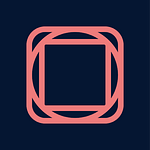
Features
Nanit Baby Monitor and Sleep Tracker is an app designed to help parents keep a close eye on their baby’s sleep patterns. The app uses computer vision technology to track sleep, providing personalized guidance for parents. It has a high rating of 4.8 stars on the App Store and is ideal for parents who want to stay connected to their baby’s sleep.
The Nanit app offers wireless monitoring, allowing parents to monitor their baby from their phone. It also offers temperature and humidity monitoring, as well as background audio. The app features two-way audio communication, real-time sound and motion alerts, and night vision capabilities.
In addition to these features, Nanit offers a “breathing wear” feature that monitors a baby’s breathing patterns. The app also supports multi-camera monitoring, making it perfect for families with more than one child. The app’s split-screen feature allows parents to view multiple cameras at the same time, providing peace of mind and added security.
Nanit offers high-quality HD video, ensuring parents can see their baby clearly. The app also offers sleep tracking, providing personalized coaching tips to help parents optimize their baby’s sleep. This feature could appeal to working parents who want to make the most of their baby’s sleep time.
In summary, Nanit Baby Monitor and Sleep Tracker offer a range of features to help parents stay connected to their baby’s sleep. With its computer vision technology, night vision, two-way audio communication, and real-time alerts, parents can rest assured that their baby is safe and secure. Additionally, the app’s multi-camera support and personalized sleep coaching tips make it a great choice for families with more than one child or working parents.
Pros:
- Uses computer vision technology to track your baby’s sleep patterns and provide personalized guidance.
- Offers wireless monitoring and night vision capabilities for keeping an eye on your baby in low-light conditions.
- Provides real-time sound and motion alerts and features two-way audio communication, temperature and humidity sensors, and background audio.
- Offers multi-camera support for monitoring your baby from multiple angles.
- Provides sleep tracking and personalized sleep coaching tips.
- Offers a “breathing wear” feature that can monitor your baby’s breathing patterns.
- Can be used to monitor the sleep of multiple children with the ability to view multiple cameras at once and split-screen feature.
Cons:
- Expensive compared to other baby monitor apps
- Requires an additional purchase of a camera to use the app
- Some users have reported connectivity issues.
- The Nanit Baby Monitor and Sleep Tracker require a subscription fee to access all of its features.
- The app may drain your phone’s battery quickly, especially when running in the background.
Download or install Nanit on the Apple App store
Manufacturer’s website to buy a compatible baby monitor device
2. iBaby Monitor App M6T

Features
The iBaby Monitor M6T app is a comprehensive baby monitor app designed to keep parents connected with their baby even when they are not in the same room. Here are some of the key features of the app:
- Two-way audio: The iBaby Monitor M6T app offers two-way audio communication, which means parents can talk to their baby and soothe them when they are crying or upset.
- Video monitoring: The app offers live video streaming of the baby’s room, which can be accessed from anywhere through a secure internet connection. The video quality is HD, and the app has a pan and tilt function that allows parents to adjust the camera angle and view their baby from different angles.
- Night vision: The app comes with built-in infrared night vision, which allows parents to see their baby clearly even in low-light conditions.
- Sound and motion alerts: The app provides real-time sound and motion alerts, which means parents will be notified immediately if their baby wakes up or moves.
- Temperature and humidity monitoring: The app comes with temperature and humidity sensors that monitor the baby’s room and alert parents if the temperature or humidity levels go outside the recommended range.
- Multi-user access: The app allows multiple users to access the baby monitor simultaneously, which means both parents, grandparents, babysitters and other caregivers can keep an eye on the baby at the same time.
The iBaby Monitor M6T app is a great choice for parents who want a comprehensive baby monitor app with a range of features. It is user-friendly, easy to set up, and offers real-time monitoring and alerts to ensure parents can always stay connected with their babies.
Pros:
- Includes two-way audio
- It allows you to control the camera angle remotely
- Has a temperature and humidity sensor.
- Provides high-quality real-time HD video and audio monitoring of your baby.
- Offers multiple viewing options, including split-screen and multi-camera views.
- Features night vision capabilities, allowing you to monitor your baby even in low-light conditions.
- Allows you to remotely control the camera’s movement and adjust settings.
- Provides temperature and humidity monitoring.
- Offers sound and motion alerts, as well as the ability to speak to your baby through the app.
Cons:
- Requires a stable internet connection to function properly, which may be an issue in some areas.
- Some users have reported issues with the app crashing or freezing.
- Some users have reported difficulty with setting up the camera and connecting it to the app.
- The app is not free and requires a subscription to access all features.
- Some users have reported that the app drains the battery quickly.
Download or install iBaby Monitor M6T App on the Apple App store
Manufacturer’s website to buy a compatible baby monitor device
3. Owlet Baby Monitor

Features
Owlet Smart Baby Monitor is a popular app designed to help parents keep an eye on their baby while they sleep. With the use of a smart sock, the app tracks your baby’s heart rate and oxygen levels, sending real-time alerts to your phone if there are any irregularities.
The app provides parents with a comprehensive view of their baby’s sleep patterns, including information on how long their baby has been sleeping and how many times they have woken up during the night. It also offers personalized sleep coaching and tips on how to improve your baby’s sleep habits.
Owlet Smart Baby Monitor also includes a background audio feature, so you can hear your baby even when you’re not in the room. The app offers a range of customization options, allowing you to adjust the sensitivity of the notifications and set the audio and visual alerts to suit your preferences.
The app offers multi-camera support, allowing you to monitor your baby from multiple angles. It also offers night vision capabilities, so you can keep an eye on your baby even in low-light conditions. The app also features two-way audio communication, temperature and humidity sensors, and real-time sound and motion alerts.
Owlet Smart Baby Monitor offers a free version of the app, but to access all the features, you will need to purchase the Owlet Smart Sock 2. The app has a 4.6-star rating on the App Store, with many parents praising the app’s ease of use and ability to provide peace of mind while their baby sleeps.
It is perfect for parents who want peace of mind when it comes to their baby’s health.
Pros:
- Provides parents with real-time data on their baby’s heart rate, oxygen levels, and sleep patterns
- Easy to use and set up, with a user-friendly app interface
- Can be used in conjunction with a mobile app to provide notifications and alerts
- Uses safe and non-invasive technology to monitor the baby
- Offers a convenient and easy-to-use solution for parents who want to monitor their baby’s health and well-being
- Provides peace of mind to parents who are worried about their baby’s health
- Monitors both heart rate and oxygen levels, providing parents with peace of mind
- Offers a range of features, including live streaming video, sound and motion alerts, and room temperature monitoring
- Comes with three different sock sizes to accommodate growing babies
- Can be used up to 18 months of age, giving parents a longer period of use compared to other baby monitors
Cons:
- The device is expensive and may not be affordable for all parents
- Some parents may find the device to be overly sensitive and trigger false alarms
- Requires parents to keep the device on their baby’s foot, which may be uncomfortable or inconvenient for some babies
- The device may not be necessary for all babies and may create unnecessary anxiety for some parents
- Requires a stable internet connection or strong Wi-Fi connection for remote monitoring and alerts to function properly, which may not be available in all homes
- Socks may not fit well on some babies, causing false alarms or difficulty keeping them on
- Some parents may find the frequent notifications and alerts to be overwhelming or disruptive to their sleep.
Download or install Owlet Baby Monitor on the Apple App store
Manufacturer’s website to buy a compatible baby monitor device
4. Baby Monitor & Alarm

Features
Baby Monitor & Alarm – Motion Detection & Night Vision is an app designed to turn your iPhone or iPad into a baby monitor. The app allows you to monitor your baby’s activities and receive alerts if there is any movement or noise in the room.
This app offers a range of features, including motion detection, night vision, and two-way audio communication. It also has a built-in alarm that can alert you if your baby wakes up or moves around, and a sleep diary that records your baby’s sleeping patterns.
The app is easy to use and comes with a simple interface, making it perfect for new parents who are looking for a user-friendly baby monitor. It also supports multiple languages, making it accessible to users from different parts of the world.
This app is ideal for parents who want to keep an eye on their baby’s activities and monitor them from a distance. With motion detection and night vision, you can be sure that your baby is safe and secure at all times. The two-way audio communication allows you to talk to your baby and soothe them back to sleep if needed.
It’s a useful app that provides peace of mind to parents by allowing them to monitor their baby’s activities from anywhere. It is available for free on the App Store and is compatible with iPhone, iPad, and iPod touch.
Baby Monitor & Alarm is a simple and easy-to-use iOS app that allows grandparents to monitor their grandchild’s sleep using their own device. The app features high-quality audio monitoring, and can even notify grandparents if the baby cries or wakes up.
Pros:
- Motion detection: The app features motion detection, which can be helpful for alerting parents if their baby wakes up or moves around in their crib.
- Night vision: The app also offers night vision, so parents can monitor their baby even in low-light conditions.
- Easy to use: The app has a simple and intuitive interface, making it easy for parents to set up and use.
- Affordable: The app is available for a one-time purchase price of $4.99, which may be more affordable than some other baby monitor options.
- No additional hardware required: The app does not require any additional hardware to use, which can be convenient for parents who do not want to purchase a separate baby monitor device.
Cons:
- Limited range: The app relies on Wi-Fi or cellular data to transmit the video and audio feed, which means it may not be suitable for use in areas with poor network connectivity.
- False alarms: Some users have reported issues with false alarms triggered by the motion detection feature, which can be disruptive and annoying.
- Battery drain: Using the app on your phone for extended periods of time can drain your phone’s battery quickly, which may be inconvenient.
- Limited features: The app does not offer some of the advanced features that other baby monitor apps or devices may have, such as two-way talk or sleep tracking.
- No background audio: The app does not currently offer the ability to run in the background and listen for audio from the baby’s room, which may be a drawback for some parents who prefer this feature.
Download or install Baby Monitor & Alarm on the Apple App store
Manufacturer’s website to buy a compatible baby monitor device
5. Cloud Baby Monitor

Features
Cloud Baby Monitor is a popular baby monitoring app available on the App Store. It allows you to use your iPhone, iPad, or iPod touch as a baby monitor, and provides reliable and secure audio and video streaming.
The app uses advanced noise and motion detection algorithms to keep you informed about your baby’s activities, and sends you alerts when your baby wakes up or makes noise.
Cloud Baby Monitor also offers a range of other features, including multi-camera support, background audio, night light mode, and lullabies. It allows you to talk to your baby remotely, and even has a feature that lets you soothe your baby with your voice.
One of the key advantages of Cloud Baby Monitor is its ease of use. It is quick and simple to set up, and provides a user-friendly interface that makes it easy to monitor your baby’s activities. The app is also highly customizable, allowing you to adjust settings like volume, sensitivity, and alert types to suit your needs.
Overall, Cloud Baby Monitor is a great choice for parents who want a reliable, easy-to-use baby monitoring app that provides a range of advanced features. Whether you’re at home or on the go, Cloud Baby Monitor can help you keep a close eye on your little one and provide peace of mind.
Pros:
- The app offers a secure, live video feed of your baby’s room, which can be accessed from anywhere with an internet connection.
- It offers high-quality video and audio, including night vision and two-way audio communication, allowing you to hear and speak to your baby.
- The app provides alerts for sound and motion, so you can be notified if your baby wakes up or moves around.
- It offers additional features such as the ability to play lullabies or white noise to help your baby sleep and the ability to control the camera’s zoom, pan, and tilt functions.
- The app also has a “Baby Monitor Mode” that allows you to use two iOS devices to create a reliable and secure baby monitor system.
Cons:
- The app requires two iOS devices to function as a baby monitor system, which may not be convenient for all parents.
- It is a paid app, which may not be suitable for parents who are looking for a free or low-cost option.
- The app is only available for iOS devices, which may limit its accessibility for some users.
- Some users have reported occasional connectivity issues and delays in receiving alerts, which could be frustrating for parents who rely on the app for monitoring their baby.
Download or install Cloud Baby Monitor on the Apple App store
Manufacturer’s website to buy a compatible baby monitor device
6. Lollipop Baby Monitor

Features
Lollipop Smart Baby Monitor is an app that works with the Lollipop baby camera to give parents a comprehensive view of their baby’s sleeping patterns. The app has a 4.7-star rating on the App Store and is perfect for parents who want to keep a close eye on their baby’s sleep without using a traditional baby monitor.
One of the main features of the Lollipop Smart Baby Monitor app is that it uses sound and motion detection to alert parents when their baby is waking up or crying. This means that parents can respond quickly to their baby’s needs without having to constantly monitor the camera feed.
The app also provides sleep tracking, allowing parents to monitor their baby’s sleeping patterns over time. This can help parents make adjustments to their baby’s sleep schedule or habits if necessary.
In addition to sound and motion detection, the app also has a two-way audio feature that allows parents to talk to their baby through the camera. This can be helpful for soothing a fussy baby or simply checking in on them during nap time.
The Lollipop Smart Baby Monitor app also offers temperature and humidity monitoring, which can be especially helpful for parents who live in areas with extreme weather conditions. The app will alert parents if the temperature or humidity levels in their baby’s room become too high or too low.
Overall, the Lollipop Smart Baby Monitor app is a great option for parents who want to keep a close eye on their baby’s sleep without using a traditional baby monitor. With features like sound and motion detection, sleep tracking, two-way audio, and temperature and humidity monitoring, this app provides parents with a comprehensive view of their baby’s sleeping patterns and needs.
Pros:
- Easy to set up and use
- Customizable alerts for sound and motion detection
- Data analysis and sleep tracking features
- Multiple camera support for monitoring multiple children or rooms
- Friendly and visually appealing user interface
Cons:
- Limited range of up to 10 meters
- No two-way audio communication feature
- Inconsistent connectivity issues reported by some users
- Some advanced features require a paid subscription
- Limited compatibility with non-Lollipop brand cameras
Download or install Lollipop Baby Monitor on the Apple App store
Manufacturer’s website to buy a compatible baby monitor device
There are lots of top-rated baby monitor apps available for iPhones and iPads, and we have listed the top six.
We have taken our time to sweep through the Apple app store, tested a lot of apps, watched videos, read reviews and finally had to compile this comprehensive list which will serve as the ultimate guide to baby monitoring apps for iOS users.
Table Comparing Top Rated Baby Monitor Apps for iOS Devices
| App Name | Features | Pros | Cons | Price |
|---|---|---|---|---|
| Nanit Baby Monitor and Sleep Tracker | Computer vision technology, multiple cameras support, temperature and humidity monitoring, background audio, night vision, two-way audio communication, real-time sound and motion alerts, sleep tracking, personalized sleep coaching tips, and breathing wear feature | Offers a breathing wear feature that can monitor your baby’s breathing patterns, can monitor multiple cameras at once, provides sleep tracking and personalized sleep coaching tips, offers real-time sound and motion alerts, and has night vision capabilities | Expensive compared to other apps | Starts at $299.99 |
| iBaby Monitor App M6T | HD video quality, night vision, two-way audio communication, sound and motion alerts, temperature and humidity sensors, ability to share access to the app with others | Offers high-quality HD video and night vision, provides real-time sound and motion alerts, allows you to share access to the app with others | Some users report connectivity issues, expensive subscription plans for cloud storage | Free, with in-app purchases |
| Owlet Baby Monitor | Tracks heart rate, oxygen levels, and sleep patterns, offers real-time heart rate and oxygen level monitoring, sends alerts to your phone when levels are abnormal, offers a history of your baby’s readings, and can integrate with other apps | Offers real-time heart rate and oxygen level monitoring, tracks sleep patterns, and can integrate with other apps | Expensive compared to other apps, requires the use of a special sock for heart rate and oxygen level monitoring | Starts at $299.99 |
| Baby Monitor & Alarm | Two-way audio communication, ability to monitor multiple cameras, night light feature, lullabies, sound and motion alerts, and can be used on multiple devices | Offers the ability to monitor multiple cameras and use the app on multiple devices, provides sound and motion alerts, and has a night light feature | Some users report connectivity issues, requires in-app purchases for certain features | Free, with in-app purchases |
| Cloud Baby Monitor | Two-way audio communication, night light feature, sound and motion alerts, temperature and humidity sensors, and can be used on multiple devices | Offers two-way audio communication, provides sound and motion alerts, has a night light feature, and can be used on multiple devices | Expensive compared to other apps, requires a stable Wi-Fi connection for optimal performance | $4.99 |
| Lollipop Baby Monitor | HD video quality, night vision, two-way audio communication, sound and motion alerts, temperature and humidity sensors, and can be used on multiple devices | Offers high-quality HD video and night vision, provides sound and motion alerts, allows you to share access to the app with others, and has a simple, user-friendly interface | Some users report connectivity issues, requires in-app purchases for certain features | Free, with in-app purchases |
How to Choose the Right Baby Monitor App for You
Choosing the best baby monitor app for your needs can be overwhelming with so many options available. However, it’s essential to select the right one to ensure your child’s safety and peace of mind. When selecting a baby monitor app, there are several factors to consider.
- First, consider your budget. Some apps are free, while others require a subscription or a one-time fee. Determine how much you are willing to spend and select an app that fits your budget.
- Next, consider the features you require. Do you require an app with audio monitoring only, or do you want to see your baby with video monitoring? Do you need night vision or motion detection? Make a list of the features you need before selecting an app.
- Finally, consider your child’s age. Some apps are better suited for infants, while others are designed for toddlers or older children. Select an app that fits your child’s age to ensure the best monitoring experience.
In summary, when selecting a baby monitor app, it’s essential to consider your budget, the features you need, and your child’s age. By doing so, you can choose the right app that fits your needs and ensures your child’s safety.
FAQs
Here are some frequently asked questions (FAQs) related to baby monitor apps for iPhones and iPads and baby monitor devices:
What is a baby monitor app, and how does it work?
A baby monitor app is an application that turns your iPhone or iPad into a baby monitor device. The app works by connecting your device to a compatible baby monitor camera or wearable hardware and allowing you to monitor your baby’s movements, sounds, and even sleep patterns from a remote location. It allows parents to check in on their baby from a different room or even remotely from outside the home.
What are the benefits of using a baby monitor app for my iPhone or iPad?
The benefits of using a baby monitor app for your iPhone or iPad are numerous. These apps provide peace of mind for parents by allowing them to keep an eye on their baby while they are in a different room or away from home. They also offer added features such as sleep tracking, two-way communication, and alerts for sound or movement detection.
What types of baby monitor devices are compatible with the baby monitor apps for iPhones and iPads?
The baby monitor apps for iPhones and iPads are compatible with various baby monitor devices, including cameras and wearable hardware such as smart socks or breathing monitors. It’s essential to check the app’s compatibility with your device before making a purchase.
How do I choose the best baby monitor app for my needs?
When choosing a baby monitor app, consider factors such as the app’s features (such as video quality, sound and motion alerts, and temperature monitoring), compatibility with your device and baby monitor hardware, user reviews and ratings, and price. It’s also important to research the manufacturer and ensure the app has strong privacy and security measures.
Are there any privacy or security concerns when using a baby monitor app on my iPhone or iPad?
Privacy and security concerns are legitimate when using a baby monitor app on your iPhone or iPad. It’s crucial to choose a trusted app provider and use secure passwords to prevent unauthorized access. Additionally, ensure that your device’s operating system and app are updated regularly to fix any known security vulnerabilities.
Can I use a baby monitor app on multiple devices, such as my iPhone and iPad, or with multiple users?
Yes, most baby monitor apps allow you to connect multiple devices to the same camera or wearable device. This can be useful for parents who want to monitor their baby from different rooms or have multiple caregivers checking in on the baby. However, some apps may require additional purchases or upgrades to use the app on multiple devices.
What is the difference between a free and a paid baby monitor app, and are paid apps worth the extra cost?
Free baby monitor apps typically offer basic features such as audio monitoring, while paid apps provide additional features such as video monitoring, sleep tracking, and two-way communication. Paid apps may be worth the extra cost for added peace of mind and functionality.
What features should I look for in a baby monitor app or device, such as night vision, two-way communication, or sleep tracking?
When choosing a baby monitor app or device, look for features such as high-quality video and audio, night vision, two-way communication, sleep tracking, and alert notifications for sound or movement detection.
Can I use a baby monitor app without a Wi-Fi or cellular connection?
While most baby monitor apps require a Wi-Fi or cellular connection, some apps may offer offline monitoring options, such as audio-only mode or local recording.
How can I troubleshoot common issues with my baby monitor app or device, such as connectivity or sound problems?
If you encounter issues with your baby monitor app or device, try troubleshooting steps such as checking your Wi-Fi or cellular connection, resetting the device, or contact the relevant customer support for assistance.
What devices are compatible with baby monitor apps?
Most baby monitor apps are designed to work with iPhones, iPads, and Android devices. Compatible hardware can include baby monitors with cameras, wearable devices that monitor a baby’s vital signs, and smart home devices such as Google Nest and Amazon Echo.
Do I need to purchase specific hardware to use a baby monitor app?
Yes, you will need to purchase specific hardware that is compatible with the baby monitor app you choose. This can include a camera to monitor the baby’s activity, a wearable device to monitor vital signs, or a smart home device that can act as a hub for the monitoring system.
Are baby monitor apps secure?
Most baby monitor apps are secure and use encryption to protect the data that is transmitted. However, it’s important to choose a reputable app from a trusted source and follow the manufacturer’s guidelines for securing your devices and network.
Can baby monitor apps replace traditional baby monitors?
Baby monitor apps can be a convenient and cost-effective alternative to traditional baby monitors, but they may not be suitable for all situations. For example, if you live in an area with poor network coverage, the app may not function properly. Additionally, some parents may prefer the simplicity and reliability of a traditional baby monitor.
Can I use a baby monitor app without a camera or wearable device?
No, most baby monitor apps require a compatible camera or wearable device to function properly. However, some apps may offer audio-only monitoring without a camera or wearable device.
How do I ensure the privacy and security of my baby monitor app?
To ensure the privacy and security of your baby monitor app, research the app’s manufacturer and ensure they have strong privacy and security measures in place. Use a strong and unique password for your account and regularly update the app and your device’s software. It’s also important to secure your home Wi-Fi network and avoid using public Wi-Fi to connect to the app.
Conclusion
In conclusion, we have highlighted the top best baby monitor apps for iPhone and iPad that offer a range of features to keep your baby safe and sound. We have also provided tips on how to choose the right app for your needs, taking into account your budget, the features you require, and the age of your child.
Whether you’re a new parent or a seasoned one, having a reliable baby monitor app can make all the difference in ensuring your baby’s safety and well-being. We encourage you to download and try out the apps we have reviewed to see which one works best for you and your family.
With the convenience of mobile apps and wireless monitoring, keeping an eye on your little one has never been easier. So, take advantage of these innovative tools and give yourself peace of mind knowing your baby is safe and sound.
You can also check out our collection of the best alarm clock apps for your iPhone or iPad device. We know you will love it as well. Don’t forget to share this post.

