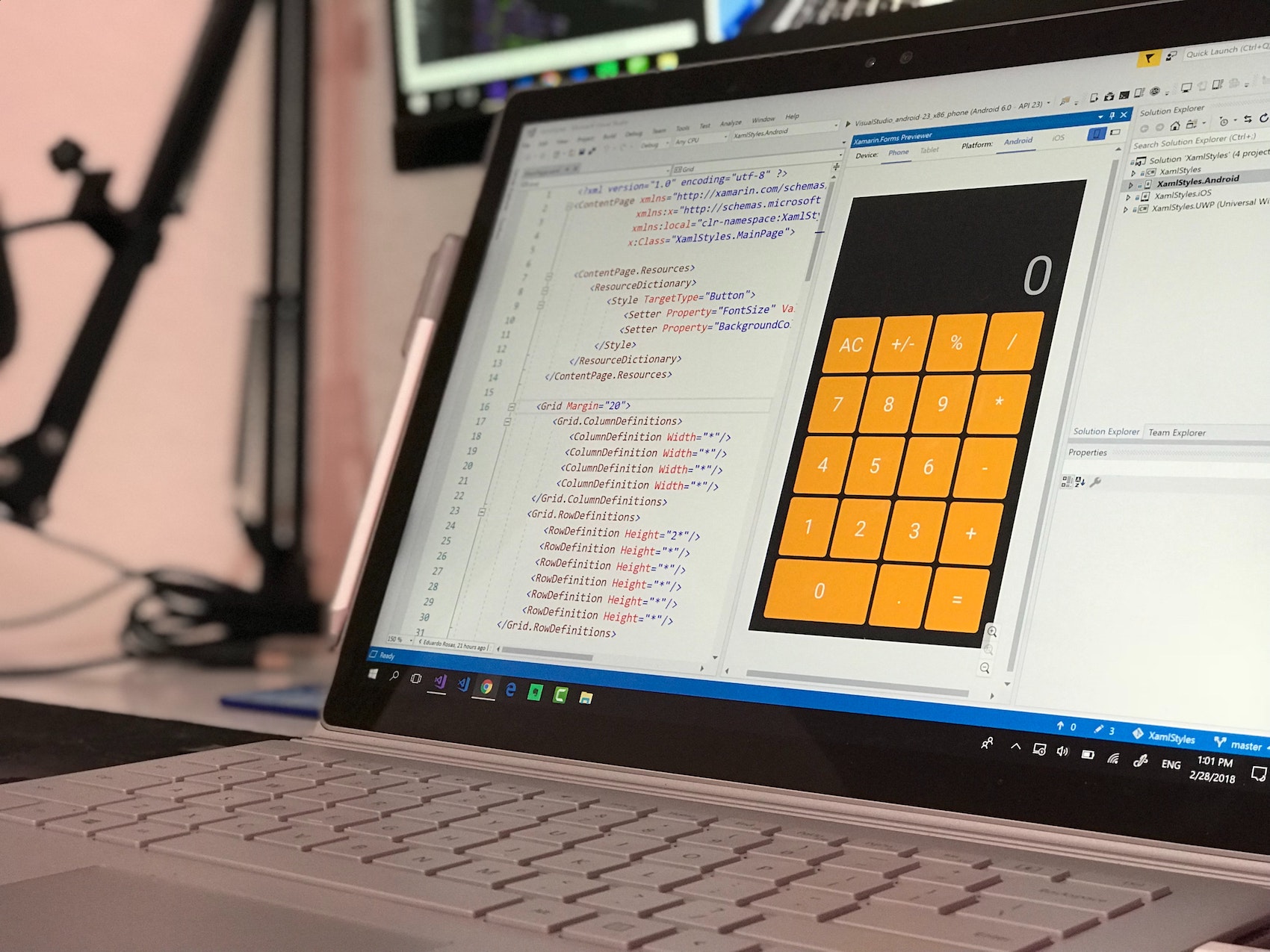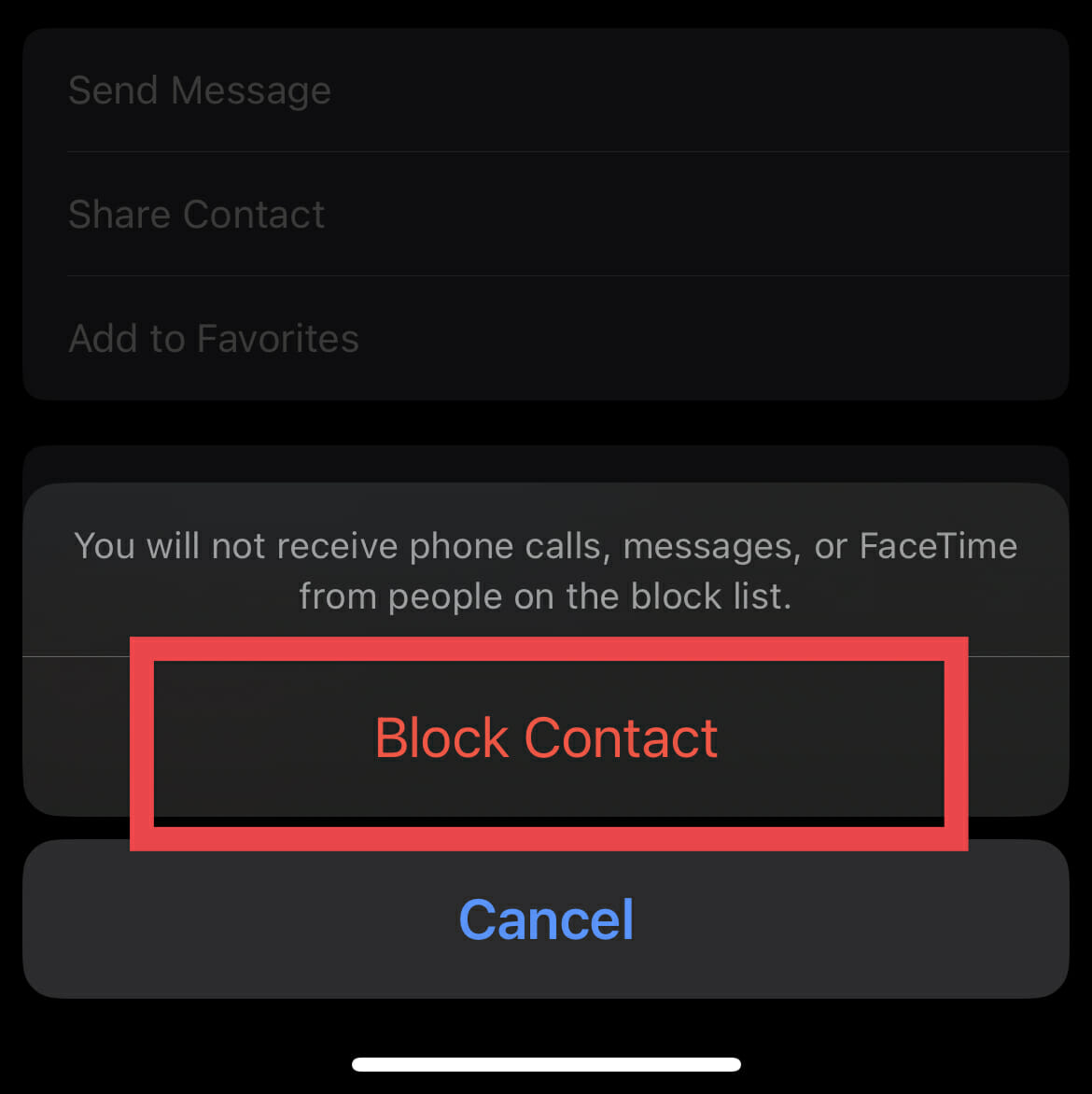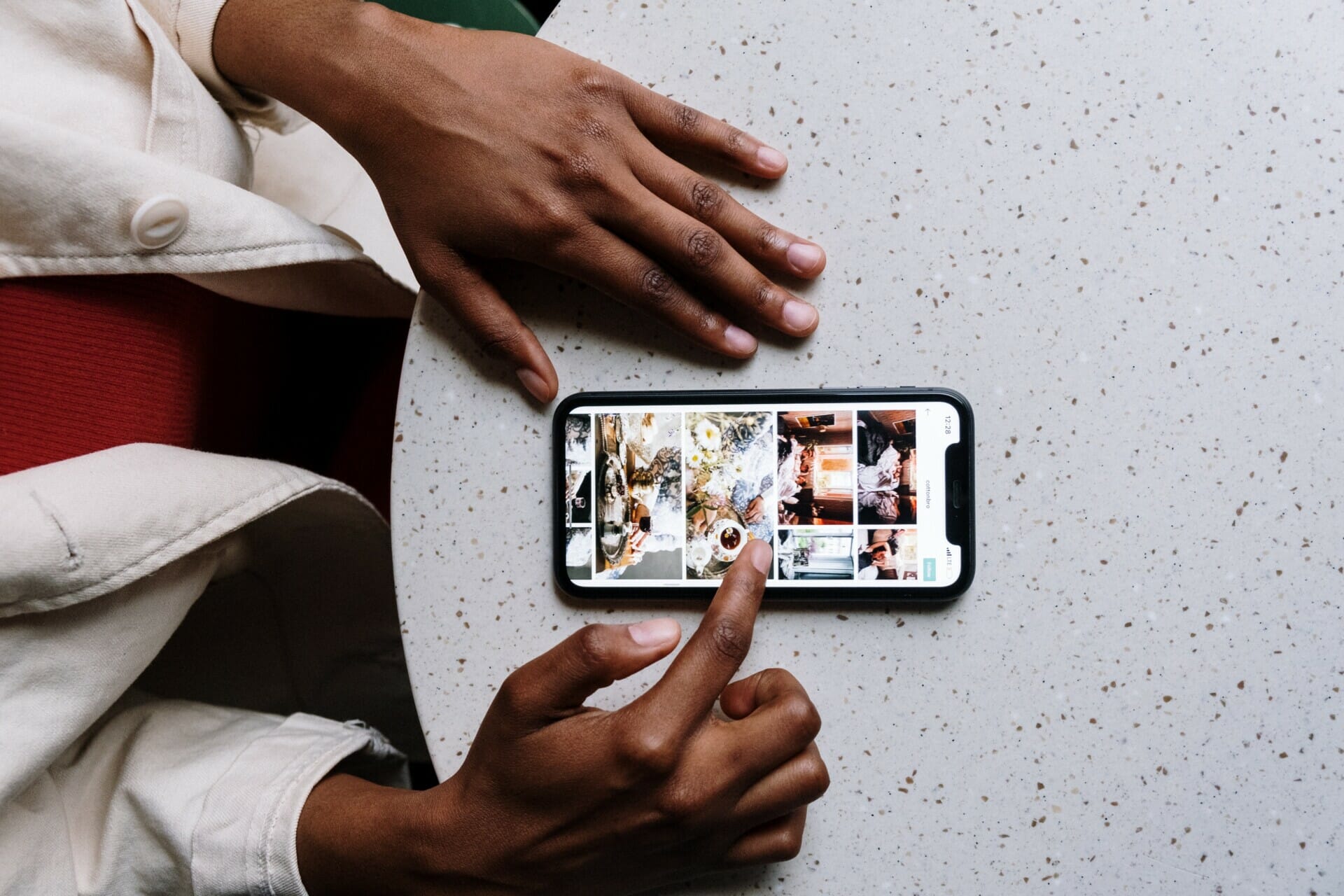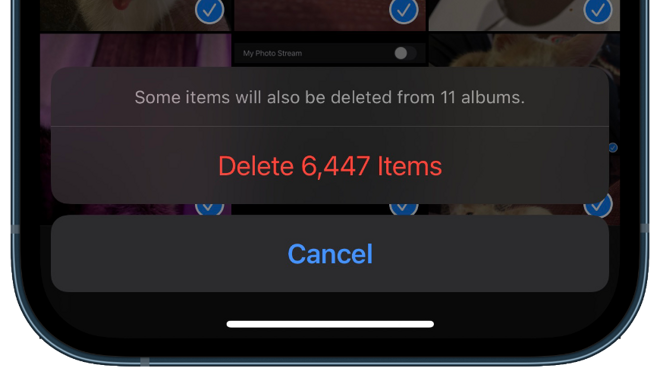How to Become an iPhone App Developer and Capture Your First Success
Now before we begin talking about how to become an iPhone app developer, I’d love to sieve my reader base. If you have no interest in ever being a part of the multimillion-dollar industry of mobile app development and other top in-demand tech skills, then there might be better articles to strengthen your conviction. If … Read more