In today’s world, photos are an integral part of our lives. With the advancement of smartphone technology, almost everyone has access to a camera at their fingertips. However, taking a great photo is just the first step. To truly make your photos stand out, photo editing apps are a must-have.
As an iPhone or iPad user, you have access to a plethora of photo editing apps that can help you enhance your photos and make them picture-perfect. In this article, we will introduce you to the top iOS apps for editing photos on your iPhone or iPad. We’ll cover everything from free to paid apps, beginner-friendly to professional-level apps, and apps for specific niches like travel, food, and fashion photography.
Whether you’re an aspiring photographer or just someone who loves capturing memories through photos, we have you covered. So, let’s dive in and discover the best iOS photo editing apps that can help you take your photos to the next level!
Top iOS Apps for Editing Photos on Your iPhone or iPad
Before we dive into this curated list of the top-rated photo editing apps for iPhone and iPad, let’s get to know how these iOS photo editing apps were selected.
First of all, we took out time to research most of the best photo editing apps for iOS devices, checked the user ratings and reviews, both paid and free and also installed them individually to test things out.
As iOS users, we don’t need to install all the photo editing apps on the App store and use up our phone storage or end up not using some of them. We only need the best apps for editing our photos which might not be more than three.
Without further ado, let’s quickly run through our pick of the best apps for iPhones and iPads.
Adobe Lightroom

With its robust editing tools, Adobe Lightroom is one of the most popular photo editing apps for iOS. It offers a wide range of features and editing tools for professional photographers and enthusiasts, including advanced color grading or correction, exposure, selective adjustments, noise reduction, and access to presets. Lightroom is compatible with both iPhone and iPad and has received high ratings from users.
It also offers cloud storage and syncing across devices.
Adobe Lightroom Pros and Cons
Here’s a list of the pros and cons of Adobe Lightroom photo editing app for iPhones and iPads:
Pros:
- Advanced editing tools: Lightroom offers a wide range of advanced editing tools, including selective adjustments, curves, and color grading.
- Presets: Lightroom includes a variety of presets that can help enhance your photos with just one tap.
- Cloud storage: With Lightroom, you can easily sync your edits and photos across devices using Adobe’s cloud storage.
- RAW editing: Lightroom supports RAW editing, allowing you to make more detailed adjustments to your photos.
- Integration with other Adobe apps: Lightroom integrates well with other Adobe apps, such as Photoshop and Premiere Rush.
Cons:
- Learning curve: Because of the app’s advanced features, it can take some time to learn how to use them effectively.
- Subscription-based: Lightroom is only available through a monthly or yearly subscription, which may not be affordable for everyone.
- Limited export options: The app only allows you to export photos in JPG or DNG formats, which may not be suitable for professional photographers.
- Performance issues: Some users have reported performance issues, such as slow loading times and crashes. This may be a device-specific issue though.
- Limited brush functionality: The brush tools in Lightroom are not as advanced as those in other editing apps.
Download or install Adobe Lightroom on the Apple App store
VSCO
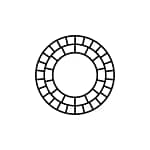
VSCO is a popular photo editing app that is known for its wide selection of filters and presets. It also offers advanced editing tools, including the ability to adjust exposure, contrast, and saturation or specific areas of an image.
The app has an easy-to-use interface and the ability to share edited photos on social media with the VSCO community.
VSCO Pros and Cons
Here’s a list of the pros and cons of VSCO photo editing app for iPhones and iPads:
Pros:
- Wide range of filters: VSCO offers a variety of unique and high-quality filters that can enhance your photos.
- Social features: VSCO allows you to share your photos with other users and join a community of like-minded photographers.
- Advanced camera controls: VSCO’s built-in camera app includes advanced controls such as manual focus and exposure.
- Film emulation: VSCO’s filters are designed to emulate the look of traditional film photography.
- Presets: VSCO includes a variety of presets that can help enhance your photos quickly and easily.
Cons:
- Limited free features: While the app is free to download, many of the features require a subscription.
- Limited editing tools: While VSCO offers some basic editing tools, it is not as feature-rich as other editing apps.
- Subscription-based: The app is only available through a yearly or monthly subscription.
- Limited tutorial resources: VSCO’s help resources are limited compared to other editing apps.
- Limited customization: The app does not offer as much customization as other editing apps, which may be a drawback for advanced users.
Download or install VSCO on the Apple App store
Snapseed

Snapseed is a powerful photo editing app that offers a wide range of tools for adjusting colors, exposure, perspective correction, and sharpness. It also includes a variety of filters and the ability to edit RAW images. Snapseed is compatible with both iPhone and iPad and has received positive reviews for its user-friendly interface.
Snapseed Pros and Cons
Here’s a list of the pros and cons of Snapseed photo editing app for iPhone and iPad:
Pros:
- Free: Snapseed is a free app that offers a wide range of editing tools.
- User-friendly interface: Snapseed has a simple and intuitive interface that makes it easy to use for beginners.
- Wide range of editing tools: Snapseed offers a variety of editing tools, including selective adjustments, curves, and color correction.
- Customizable filters: Snapseed allows you to customize its preset filters with granular control over the intensity of each effect.
- Non-destructive editing: Snapseed’s editing is non-destructive, meaning that you can always revert to the original photo.
Cons:
- Limited brush functionality: The brush tools in Snapseed are not as advanced as those in other editing apps.
- Limited support for RAW files: Snapseed does not support editing of RAW files, which can limit its usefulness for professional photographers.
- No cloud storage: Snapseed does not offer cloud storage for your edited photos, which can make it difficult to sync your edits across devices.
- Limited export options: The app only allows you to export photos in JPG or PNG formats, which may not be suitable for professional photographers.
- No integration with other apps: Snapseed does not integrate with other apps, such as Photoshop or Lightroom.
Download or install Snapseed on the Apple App store
Afterlight

Afterlight is a feature-packed photo editing app that includes a wide range of tools for adjusting colors, exposure, and saturation. It also offers a variety of filters and the ability to add text and frames to your photos. Afterlight is compatible with both iPhone and iPad and
Afterlight Pros and Cons
Here’s a list of the pros and cons of Afterlight photo editing app for iPhone and iPads:
Pros:
- Wide range of editing tools: Afterlight offers a variety of editing tools, including curves, selective adjustments, and overlays.
- Customizable filters: Afterlight allows you to create your own filters and share them with other users.
- User-friendly interface: Afterlight has a simple and intuitive interface that makes it easy to use for beginners.
- Extensive collection of textures and overlays: Afterlight has a large collection of textures and overlays that you can use to add unique effects to your photos.
- In-app purchases: Afterlight offers additional filter packs and editing tools through in-app purchases.
Cons:
- Limited brush functionality: The brush tools in Afterlight are not as advanced as those in other editing apps.
- Limited support for RAW files: Afterlight does not support editing of RAW files, which can limit its usefulness for professional photographers.
- Limited export options: The app only allows you to export photos in JPG or PNG formats, which may not be suitable for professional photographers.
- No cloud storage: Afterlight does not offer cloud storage for your edited photos, which can make it difficult to sync your edits across devices.
- Limited integration with other apps: Afterlight does not integrate with other apps, such as Photoshop or Lightroom.
Download or install Afterlight on the Apple App store
Pixelmator Photo

Pixelmator Photo offers a range of powerful editing tools, including selective color adjustments, noise reduction, and RAW editing support. It also includes a variety of preset filters and effects, as well as the ability to create your own, presets. The app also features a clean and intuitive interface, making it easy to use for both beginners and professionals.
Pixelmator Photo Pros and Cons
Here’s a list of the pros and cons of Pixelmator Photo photo editing app for iPhones and iPads:
Pros:
- User-friendly interface: The app is easy to navigate, making it accessible to users of all skill levels.
- Comprehensive editing tools: Pixelmator Photo offers a wide range of tools for editing images, including color adjustments, selective editing, and retouching.
- RAW support: The app supports RAW image files, allowing users to edit high-quality photos with greater flexibility and control.
- Integration with Apple Photos: Pixelmator Photo integrates seamlessly with the Apple Photos app, making it easy to import and export images.
- Affordable price: Compared to other professional-grade photo editing apps, Pixelmator Photo is relatively affordable.
Cons:
- Limited compatibility: The app is only available on iPhones and iPads, which may be a disadvantage for users who prefer to edit photos on their desktop or laptop computers.
- Limited file format support: While the app supports RAW files, it does not support as many file formats as some other professional-grade photo editing apps.
- Limited preset filters: While the app offers a range of comprehensive editing tools, it has a limited number of preset filters compared to other photo editing apps.
- Limited community: Pixelmator Photo has a smaller user community compared to some other photo editing apps, which may limit the availability of tutorials and other resources.
- Limited customization options: While the app offers a range of editing tools, some users may find that the customization options are not as extensive as those offered by other professional-grade photo editing apps.
Download or install Pixelmator Photo on the Apple App store
Top iPhone and iPad Photo Editing Apps Based on Different Categories
Are you looking for a free iPhone or iPad photo editing app, or you don’t mind paying for an app to add life to your photos, then this section is for you.
We have categorized most of the popular iOS apps for editing photos into categories like free apps, paid apps, beginner-friendly apps, professional apps, apps for portraits etc.
Kindly go through the list and see which app is actually tailored to your needs.
Free photo editing apps for iPhones and iPads:
- Snapseed – It’s a free photo editing app that offers advanced editing tools, including selective adjustments, healing, and perspective correction.
- VSCO – VSCO offers a range of advanced editing tools and filters, and its free version includes basic editing tools such as exposure and color adjustments.
Paid photo editing apps for iPhones and iPads:
- Adobe Lightroom – It’s a professional-grade photo editing app that offers advanced editing tools, cloud storage, and syncing across devices. It comes with a subscription model with a free trial.
- Pixelmator Photo – It’s a paid photo editing app that offers advanced editing tools, RAW editing support, and an intuitive interface.
Professional photo editing apps for iPhones and iPads:
- Adobe Lightroom – It’s a professional-grade photo editing app that offers advanced editing tools, cloud storage, and syncing across devices. It’s widely used by professional photographers.
- Pixelmator Photo – It’s a paid photo editing app that offers advanced editing tools, RAW editing support, and an intuitive interface. It’s a popular choice among professional photographers.
Beginner-friendly photo editing apps for iPhones and iPads:
- Snapseed – Snapseed offers a user-friendly interface and a range of basic and advanced editing tools, making it a great choice for beginners.
- Adobe Lightroom – Adobe Lightroom’s interface is intuitive and easy to use, making it a good choice for beginners as well as professionals.
Popular photo editing apps for iPhones and iPads:
- Snapseed – Snapseed is a popular photo editing app that offers a range of editing tools and filters.
- VSCO – VSCO is a popular photo editing app that offers a range of advanced editing tools, presets, and filters.
iOS Photo editing apps for social media:
- Canva – Canva is a photo editing app designed for social media, with a range of templates and tools for creating posts, stories, and more.
- VSCO – VSCO offers a range of filters and presets that are popular among social media influencers and bloggers.
iOS Photo editing apps for Instagram:
- VSCO – VSCO’s filters and presets are popular among Instagram users.
- Snapseed – Snapseed’s selective adjustments and healing tools are useful for editing Instagram photos.
iOS Photo editing apps for influencers:
- Adobe Lightroom – Lightroom’s advanced editing tools and presets are popular among social media influencers.
- VSCO – VSCO’s filters and presets are popular among social media influencers and bloggers.
iOS Photo editing apps for bloggers:
- Canva – Canva offers a range of templates and tools for creating blog post images, social media posts, and more.
- Adobe Lightroom – Lightroom’s advanced editing tools and presets can help bloggers create high-quality images for their blogs.
iPhone and iPad Photo editing apps for photographers:
- Adobe Lightroom – Adobe Lightroom is a professional-grade photo editing app that offers advanced editing tools and RAW editing support.
- Pixelmator Photo – Pixelmator Photo is a paid photo editing app that offers advanced editing tools and RAW editing support.
iOS Photo editing apps for travel photos:
- Snapseed – Snapseed’s selective adjustments and healing tools can help enhance travel photos.
- VSCO – VSCO’s filters and presets can help give travel photos a unique and stylized look.
iOS Photo editing apps for selfies:
- Facetune – Facetune offers a range of tools for retouching and enhancing selfies.
- AirBrush – AirBrush offers a range of tools for smoothing skin, brightening eyes, and more.
iOS Photo editing apps for portraits:
- Lightroom – Lightroom’s advanced editing tools and presets can help enhance portrait photos.
- Snapseed – Snapseed’s selective adjustments and portrait tools can help enhance portrait photos, such as adjusting skin tones, smoothing skin, and adding bokeh effects.
iOS Photo editing apps for landscapes:
- VSCO – VSCO’s filters and presets can help enhance the colors and textures of landscapes.
- Lightroom – Lightroom’s advanced editing tools and presets can help enhance the sharpness and contrast of landscapes.
iPhone and iPad Photo editing apps for food photography:
- Adobe Lightroom – Lightroom’s advanced editing tools and presets can help enhance the colors and contrast of food photos.
- Snapseed – Snapseed’s selective adjustments and healing tools can help enhance food photos by adjusting brightness, contrast, and color temperature.
iPhone and iPad Photo editing apps for fashion photography:
- VSCO – VSCO’s filters and presets can help give fashion photos a unique and stylized look.
- Adobe Lightroom – Lightroom’s advanced editing tools and presets can help enhance the colors and texture of fashion photos.
iOS Photo editing apps for product photography:
- Lightroom – Lightroom’s advanced editing tools and presets can help enhance the sharpness and contrast of product photos.
- VSCO – VSCO’s filters and presets can help give product photos a unique and stylized look.
iOS Photo editing apps for black and white photography:
- Snapseed – Snapseed’s selective adjustments and black and white tools can help enhance black and white photos.
- Lightroom – Lightroom’s advanced black and white editing tools and presets can help enhance the contrast and texture of black and white photos.
iPhone and iPad Photo editing apps with filters:
- VSCO – VSCO offers a range of filters and presets for different types of photos.
- Snapseed – Snapseed offers a range of filters and presets, as well as the ability to create your own presets.
iOS Photo editing apps with presets:
- Adobe Lightroom – Lightroom offers a range of presets for different types of photos, as well as the ability to create and share your own presets.
- VSCO – VSCO offers a range of presets for different types of photos, as well as the ability to create and save your own presets.
iOS Photo editing apps with advanced features:
- Adobe Lightroom – Lightroom offers advanced editing tools, cloud storage, and syncing across devices.
- Pixelmator Photo – Pixelmator Photo offers advanced editing tools, RAW editing support, and an intuitive interface.
iOS Photo editing apps with a user-friendly interface:
- Snapseed – Snapseed offers a user-friendly interface and a range of basic and advanced editing tools.
- VSCO – VSCO’s interface is intuitive and easy to navigate, with a range of editing tools and filters.
iOS Photo editing apps with tutorial videos:
- Adobe Lightroom – Lightroom offers tutorial videos and resources to help users learn advanced editing techniques.
- VSCO – VSCO offers tutorial videos and resources to help users learn how to use their editing tools and filters.
iOS Photo editing apps with customer support:
- Adobe Lightroom – Lightroom offers customer support through its website and app.
- Snapseed – Snapseed offers customer support through its app and website.
How to Choose the Best iOS Photo Editing App
Choosing an iOS photo editing app can be overwhelming, given the numerous options available. Since there are a lot of apps to choose from when it comes to photo editing, here are some essential factors to consider when choosing an iOS photo editing app.
- Editing Needs: The first factor to consider when choosing an iOS photo editing app is your editing needs. Determine whether you need basic editing tools like cropping and resizing, or more advanced tools like selective adjustments, retouching, and filters.
- User Interface: Choose an app with a user-friendly interface that is easy to navigate. A simple and intuitive interface is important, especially if you’re new to photo editing.
- Features: Look for apps that offer a wide range of editing features. Some of these features may include color correction, exposure adjustment, white balance, and more advanced features like layers and masking.
- Price: Consider the pricing of the app. Some photo editing apps are free, while others require a one-time or monthly subscription fee. Determine how much you’re willing to spend and choose an app that fits your budget.
- Compatibility: Ensure the app is compatible with your iOS version and device. Not all apps may work on all devices, so it’s important to check this beforehand.
- Reviews: Check user reviews to see what other people think about the app’s features, ease of use, and overall performance. You can find reviews on the App Store or through a quick Google search.
- Support and Updates: Look for an app that provides good support and regular updates. An app that is regularly updated with new features and bug fixes is more likely to provide a better user experience.
- Integration: Consider whether the app integrates with other apps and services you use. This can make it easier to transfer and share your edited photos across different platforms.
In summary, consider your editing needs, user interface, features, price, compatibility, reviews, support and updates, and integration when choosing an iOS photo editing app.
Comparison of the top iOS photo editing apps based on key features
If you’re an iPhone user, chances are you use your device to take pictures. While the iPhone camera itself is impressive, sometimes you need to edit your photos to make them look their best.
In this section, we’ll compare the top iOS photo editing apps above, based on key features to help you make an informed decision.
We’ll be comparing the five popular photo editing apps: Adobe Lightroom, Snapseed, VSCO, Afterlight, and Pixelmator Photo. Each app offers a unique set of features and tools to help you edit your photos, from color correction to selective editing.
By the end of this article, you’ll have a better understanding of what each app has to offer and which one might be the best fit for your needs. So let’s dive in!
| App Name | Editing Tools | Filters | Advanced Features | Ease of Use | Price |
|---|---|---|---|---|---|
| Adobe Lightroom | Professional-grade | Wide range | Selective editing, HDR | Moderate to expert | Free/Paid |
| Snapseed | User-friendly | Preset filters | Built-in camera, Selective editing | Beginner-friendly | Free |
| VSCO | Wide range | Extensive library | Social sharing, community | Moderate to expert | Free/Paid |
| Afterlight | User-friendly | Unique effects | Light leaks, dust effects | Beginner-friendly | Paid |
| Pixelmator Photo | Comprehensive | Wide range | RAW file support, Apple Photos integration | Moderate to expert | Paid |
Note: Prices may vary depending on region and subscription plans.
Conclusion
We believe we have done justice to all your iPhone or iPad photo editing needs and probably more. Kindly try out the apps and leave feedback here if there’s an app that you think we should add to our list of the best iOS photo editing apps.
You could also check out some of the best productivity apps for your iPhones and iPads here.

