Apple is known for its innovative and high-quality products, and the iPod Touch is no exception. This device has a sleek design and a range of impressive display features that make it a top choice for music lovers and tech enthusiasts alike. In this blog post, we’ll delve into all the display properties and features of the iPod Touch, so you can get a better understanding of what this device has to offer.
One of the standout features of the iPod Touch is its Retina display. This technology uses high pixel density to create a stunning visual experience, with crisp, clear text and vibrant colors. The iPod Touch also has a wide color gamut, which means it can display a wider range of colors than traditional displays, resulting in even more vibrant and lifelike images.
In addition to its impressive visual capabilities, the iPod Touch also has several practical display features that make it a great device for everyday use. For example, the device’s multitouch capability allows you to easily navigate through menus and apps, and its high-resolution display makes it easy to read text and view media. Overall, the iPod Touch’s display features are a key part of what makes it a top-performing device in its class.
All Apple iPod Touch Device’s Display Features or Properties
In this post, we’ll explore all the display properties and features of the iPod Touch family, giving you a better understanding of what this device has to offer.
Whether you are an Apple enthusiast looking to learn more about the display features of your favourite devices, or you are simply curious about the latest advances in display technology, this blog post has something for you. Let’s dive in and explore the amazing displays of Apple iPod Touch devices.
For more information about the technical terms used in this post, please check the FAQs section at the bottom of this post.
Apple iPod Touch 1st Gen Display/Screen Properties
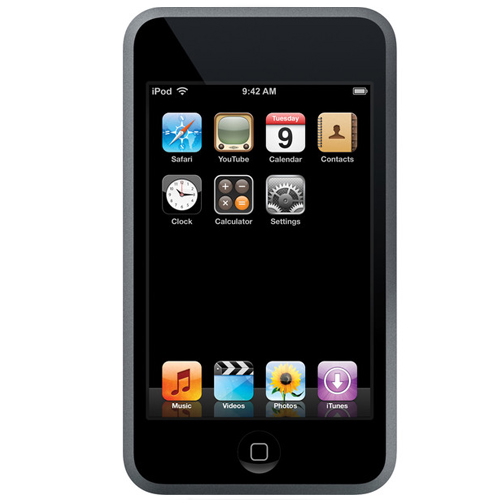
- Family: iPod Touch
- Model: 1st Generation
- Release Date: 2007, September, 5
- Logical Width: 320 pixels
- Logical Height: 480 pixels
- Physical Width: 320 pixels
- Physical Height: 480 pixels
- Screen Resolution: 320×480 pixels
- Pixels Per inch or Pixel Density: 326
- Scale Factor: 1
- Screen Size or Diagonal: 3.5 inch
- Display Technology: LED backlit TN TFT LCD
- Screen Refresh Rate: NA
- Display Protection: NA
- Brightness: 500 cd/m
- Aspect ratio: 3:2
- Touch Sampling Rate: NA
- More information
Apple iPod Touch 2nd Gen Display/Screen Properties
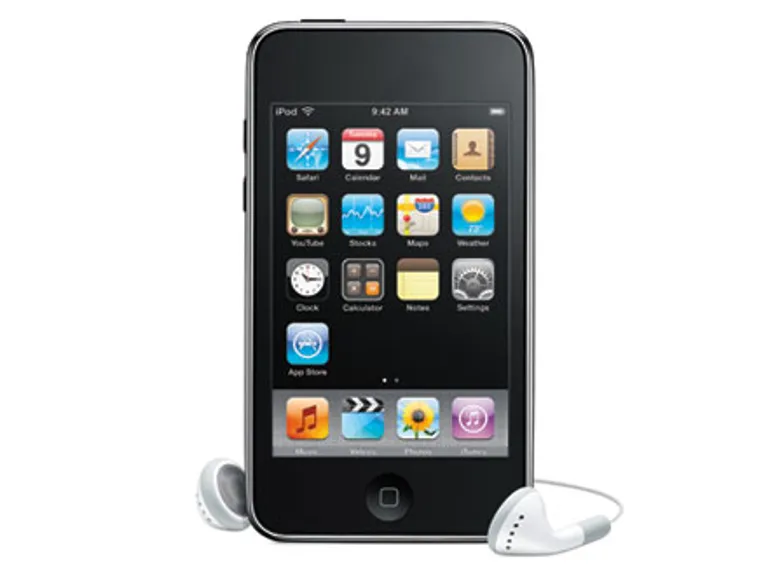
- Family: iPod Touch
- Model: 2nd Generation
- Release Date: 2008, September, 9
- Logical Width: 320 pixels
- Logical Height: 480 pixels
- Physical Width: 320 pixels
- Physical Height: 480 pixels
- Screen Resolution: 320×480 pixels
- Pixels Per inch or Pixel Density: 326
- Scale Factor: 1
- Screen Size or Diagonal: 3.5 inch
- Display Technology: LED backlit TN TFT LCD
- Screen Refresh Rate: NA
- Display Protection: NA
- Brightness: 500 cd/m
- Aspect ratio: 3:2
- Touch Sampling Rate: NA
- More information
Apple iPod Touch 3rd Gen Display/Screen Properties
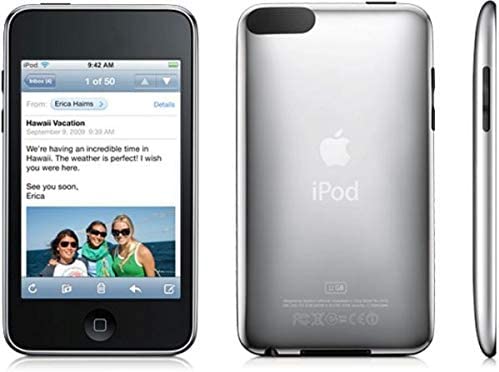
- Family: iPod Touch
- Model: 3rd Generation
- Release Date: 2009, September, 9
- Logical Width: 320 pixels
- Logical Height: 480 pixels
- Physical Width: 320 pixels
- Physical Height: 480 pixels
- Screen Resolution: 320×480 pixels
- Pixels Per inch or Pixel Density: 326
- Scale Factor: 1
- Screen Size or Diagonal: 3.5 inch
- Display Technology: LED backlit TN TFT LCD
- Screen Refresh Rate: NA
- Display Protection: NA
- Brightness: 500 cd/m
- Aspect ratio: 3:2
- Touch Sampling Rate: NA
- More information
Apple iPod Touch 4th Gen Display/Screen Properties

- Family: iPod Touch
- Model: 4th Generation
- Release Date: 2010, September, 10
- Logical Width: 320 pixels
- Logical Height: 480 pixels
- Physical Width: 640 pixels
- Physical Height: 960 pixels
- Screen Resolution: 640×960 pixels
- Pixels Per inch or Pixel Density: 326
- Scale Factor: 2
- Screen Size or Diagonal: 3.5 inch
- Display Technology: LCD Retina display
- Screen Refresh Rate: 60Hz
- Display Protection: Corning Gorilla Glass
- Brightness: 500 cd/m
- Aspect ratio: 3:2
- Touch Sampling Rate: NA
- More information
Apple iPod Touch 5th Gen Display/Screen Properties

- Family: iPod Touch
- Model: 5th Generation
- Release Date: 2012, October, 11
- Logical Width: 320 pixels
- Logical Height: 568 pixels
- Physical Width: 640 pixels
- Physical Height: 1136 pixels
- Screen Resolution: 640×1136 pixels
- Pixels Per inch or Pixel Density: 326
- Scale Factor: 2
- Screen Size or Diagonal: 4.0 inch
- Display Technology: IPS TFT LCD
- Screen Refresh Rate: 60Hz
- Display Protection: Corning Gorilla Glass
- Brightness: 500 cd/m
- Aspect ratio: 16:9
- Touch Sampling Rate: 120Hz
- More information
Apple iPod Touch 6th Gen Display/Screen Properties

- Family: iPod Touch
- Model: 6th Generation
- Release Date: 2015, July, 15
- Logical Width: 320 pixels
- Logical Height: 568 pixels
- Physical Width: 640 pixels
- Physical Height: 1136 pixels
- Screen Resolution: 640×1136 pixels
- Pixels Per inch or Pixel Density: 326
- Scale Factor: 2
- Screen Size or Diagonal: 4.0 inch
- Display Technology: IPS TFT LCD
- Screen Refresh Rate: 60Hz
- Display Protection: Ion-strengthened glass
- Brightness: 500 cd/m
- Aspect ratio: 16:9
- Touch Sampling Rate: 120Hz
- More information
Apple iPod Touch 7th Gen Display/Screen Properties

- Family: iPod Touch
- Model: 7th Generation
- Release Date: 2019, May, 28
- Logical Width: 320 pixels
- Logical Height: 568 pixels
- Physical Width: 640 pixels
- Physical Height: 1136 pixels
- Screen Resolution: 640×1136 pixels
- Pixels Per inch or Pixel Density: 326
- Scale Factor: 2
- Screen Size or Diagonal: 4.0 inch
- Display Technology: IPS LCD
- Screen Refresh Rate: 60Hz
- Display Protection: Ion-strengthened glass
- Brightness: 500 cd/m
- Aspect ratio: 16:9
- Touch Sampling Rate: 120Hz
- More information
Frequently Asked Questions on Apple iPhones Display Properties
Below are our frequently asked questions about Apple iPods Touch and their display properties! In this section, we will be exploring some common questions and concerns that people have about the display features and technologies used in Apple’s iPod Touch line-up.
Likewise, we’ll also be taking a closer look at some technical terms and specifications that are used to describe the display properties of iPods Touch. Whether you’re an Apple fan or just interested in the latest display technologies, this section is for you.
So, if you have any questions about Apple iPods Touch and their display properties, keep reading!
HDR, or High Dynamic Range, refers to the ability of a display to reproduce a wider range of colours and luminance, resulting in more vibrant and lifelike images.
Wide colour gamut is a measure of the range of colours a display is capable of reproducing, with wider colour gamuts resulting in more accurate and true-to-life colours.
3D Touch is a technology that allows a display to sense the pressure of a user’s touch, enabling new forms of interaction with a device. 3D Touch technology allows the display to detect different levels of pressure. This can be used to access additional features or menus, or to perform different actions depending on how hard you press on the screen.
Note that 3D Touch has been replaced with Haptic Touch on the iPhone SE (2020), iPhone XR, iPhone 11, iPhone 11 Pro, and iPhone 11 Pro Max etc. This means that these devices do not have the same 3D Touch functionality as the other iPhones, but they do have a similar feature called Haptic Touch that allows you to use long press gestures to access different options and functions.
The Retina display is a term coined by Apple to refer to the high-resolution displays used in their devices. These displays have a pixel density that is so high that the human eye is unable to distinguish individual pixels, resulting in a crisp and clear image.
Super Retina XDR is a term used by Apple to refer to the high-resolution OLED displays used in their iPhones. These displays have a pixel density that is even higher than that of regular Retina displays, resulting in even sharper and more detailed images.
Apple’s ProMotion technology is designed to improve the responsiveness and smoothness of the display. ProMotion uses a high refresh rate of up to 120Hz, which means the display updates twice as fast as a traditional 60Hz display. This can make scrolling and animations feel smoother and more fluid, and can also improve the overall user experience.
LED: Short for Light-Emitting Diode, this is a type of display technology commonly used in TVs and monitors.
IPS: Short for In-Plane Switching, this is a type of LCD display known for its wide viewing angles and good colour reproduction.
OLED: Short for Organic Light-Emitting Diode, this is a type of display technology known for its deep black levels and wide viewing angles.
OLED (Organic Light-Emitting Diode) is a type of display technology used in electronic devices, such as smartphones, TVs, and computer monitors. OLED displays consist of thin layers of organic materials that emit light when an electric current is applied.
One of the main advantages of OLED displays is that they can produce deep blacks and high contrast ratios, as each pixel is individually lit and can be turned off completely when displaying black. This allows for more detailed and realistic images, especially in scenes with a lot of dark areas.
OLED displays also tend to be thinner and lighter than other types of displays, such as LCD (Liquid Crystal Display) or LED (Light-Emitting Diode). They also have faster refresh rates and faster response times, which can make them more suitable for fast-moving content, such as video games.
However, OLED displays can also be more susceptible to image retention and burn-in, which is when static images are displayed for an extended period of time and can leave a permanent ghost image on the screen. To mitigate this issue, OLED displays often have built-in features to prevent or reduce image retention and burn-in.
Overall, OLED technology has many benefits and is used in a wide range of electronic devices. It is an important display technology to consider when choosing a device with a high-quality display.
True Tone: A feature that adjusts the white balance of a display based on the ambient lighting conditions, resulting in a more natural and comfortable viewing experience.
The amount of light a display is able to emit, with higher brightness levels, making it easier to use a device in bright environments.
Display size: is the size of a display, measured in inch.
Aspect ratio is the ratio of the width of a display to its height, with a common aspect ratio being 16:9.
Resolution is the number of pixels contained in a display, with higher resolutions resulting in more detailed and sharper images.
Pixel density is the number of pixels contained within a given area of a display, usually measured in pixels per inch (PPI). Higher pixel densities result in more detailed and sharper images.
Logical width is the width of a display in pixels, as it appears to an app or operating system.
Logical height is the height of a display in pixels, as it appears to an app or operating system.
Physical width is the actual width of a display, measured in inch or millimetres.
Physical height is the actual height of a display, measured in inch or millimetres.
Scale factor is a value that determines how many pixels on a display correspond to each point, which is a unit of measurement used in UI design. A higher scale factor means that a display has more pixels per point, resulting in a higher pixel density and a sharper image.
Screen diagonal is the distance from one corner of a display to the opposite corner, measured in inch. This is often used as a way to describe the size of a display.
Screen refresh rate refers to the number of times a display is updated per second, with higher refresh rates resulting in smoother and more responsive animations. Apple’s ProMotion technology increases the refresh rate of an iPhone’s display, making it more responsive and improving the overall user experience.
Display protection on iPhones refers to the measures taken to protect the display of an iPhone from damage. This can include features such as scratch-resistant coatings, shatter-resistant glass, and reinforced corners.
Scratch-resistant coatings are applied to the surface of a display to help prevent scratches from forming on the screen.
Shatter-resistant glass is a type of glass that is designed to be more resistant to breaking when it is dropped or subjected to other impacts.
Reinforced corners are designed to absorb the impact of a drop or other impact, helping to prevent damage to the display.
Apple has implemented a variety of display protection measures in its iPhones over the years. For example, the iPhone 12 and iPhone 12 Pro feature Ceramic Shield, a type of glass that is four times more resistant to drops than previous versions of iPhone glass.
LTPO or low-temperature polycrystalline oxide is a type of backplane tech used in OLED displays that allows your screen to operate at variable refresh rates, while using less battery than a standard OLED display.
LTPO displays are made using a special type of oxide semiconductor material, which allows them to be more energy efficient than traditional TFT displays. This is because the oxide material has a lower resistance, which means less energy is needed to drive the display.
LTPO displays also have the ability to dynamically adjust their refresh rate based on the content being displayed. For example, if the display is showing static content, such as a document or an image, the refresh rate can be slowed down to save energy. This is different from traditional displays, which have a fixed refresh rate.
LTPO technology is often used in OLED (Organic Light-Emitting Diode) displays, as it allows for more precise control over the pixels and can improve the overall efficiency of the display. Apple has used LTPO technology in some of its devices, including the Apple Watch and the iPhone 12 Pro.
Overall, LTPO technology can help to improve the energy efficiency and performance of displays, and has the potential to be an important part of the future of display technology.
TFT stands for Thin Film Transistor, and it is a type of LCD (Liquid Crystal Display) technology used in electronic devices such as smartphones, tablets, and laptops.
In an LCD display, light is passed through a layer of liquid crystals and a backlight, and the crystals can be rearranged to block or allow light to pass through, creating the images on the screen. TFT technology is used to improve the quality and performance of LCD displays by using thin film transistors (TFTs) to control the flow of current through the liquid crystals.
TFT LCD displays offer several advantages over traditional LCD displays, such as improved image quality, faster refresh rates, and wider viewing angles. They are also more energy efficient than CRT (Cathode Ray Tube) displays, which were commonly used in older TVs and monitors.
While TFT LCD technology has been widely used in the past, it has been largely replaced by newer LCD technologies such as IPS (In-Plane Switching) and OLED (Organic Light-Emitting Diode) in modern devices. However, TFT LCD technology is still used in some lower-cost devices and certain applications where the improved performance of newer technologies is not required.
The touch sampling rate refers to the number of times per second that the iPhone’s touch screen is able to detect and record your finger’s position. A higher touch sampling rate can result in a more responsive and smoother touch experience.
Ion-strengthened glass is a type of tempered glass that has been treated with a process called ion exchange, which increases its strength and durability. This type of glass is resistant to scratches and cracks, and is less likely to break or shatter when subjected to impact or pressure.
It’s important to note that while ion-strengthened glass provides a certain level of protection for the display, it is not completely scratch or shatter-proof. It is still recommended to use a protective case or screen protector to help prevent damage to the device.

